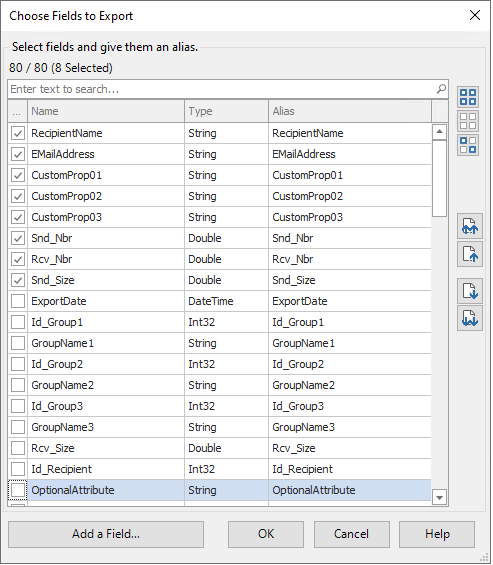and
and  to move the selected fields in the order of your choice. It is possible to move several fields at the same time by selecting them and pressing Shift and to select/unselect them all.
to move the selected fields in the order of your choice. It is possible to move several fields at the same time by selecting them and pressing Shift and to select/unselect them all.Use this option to select, reorder and rename fields to export to a CSV file or database table.
For example, you may want to remove all Id fields to retain only the information displayed in the report on screen; or on the contrary, you may need to keep the Id_Recipient, that is the unique Id assigned to each recipient in the database, to combine several files or tables together in a pivot table or a SQL query.
 and
and  to move the selected fields in the order of your choice. It is possible to move several fields at the same time by selecting them and pressing Shift and to select/unselect them all.
to move the selected fields in the order of your choice. It is possible to move several fields at the same time by selecting them and pressing Shift and to select/unselect them all.