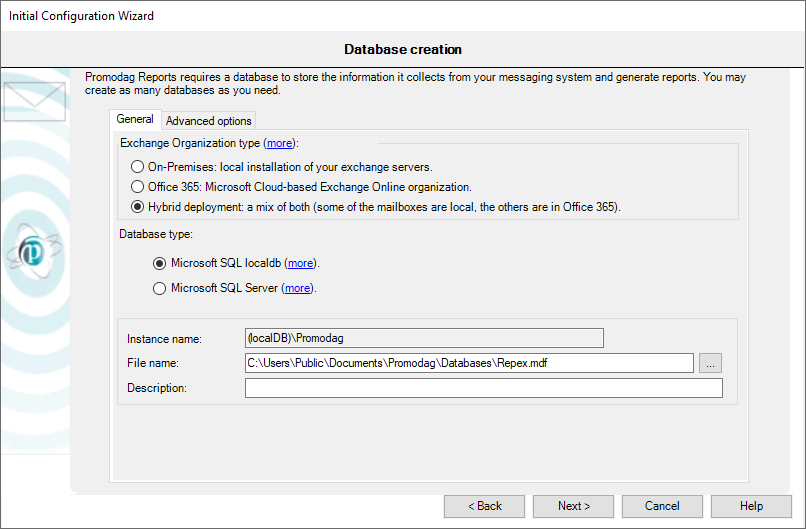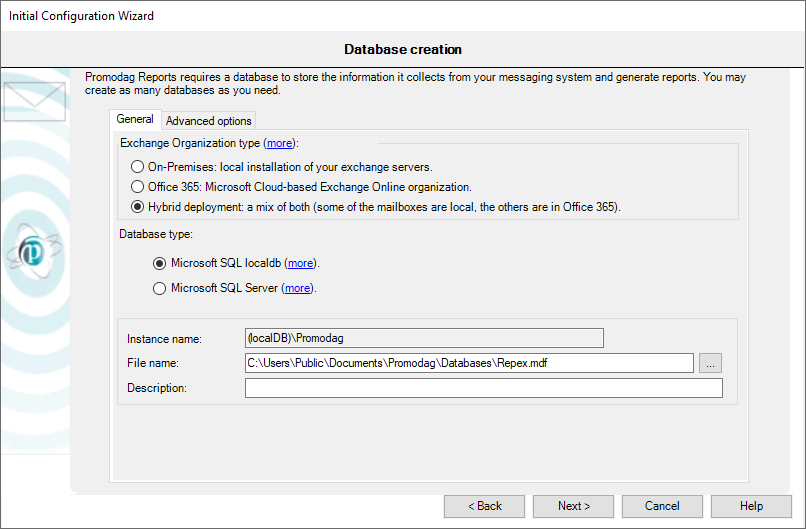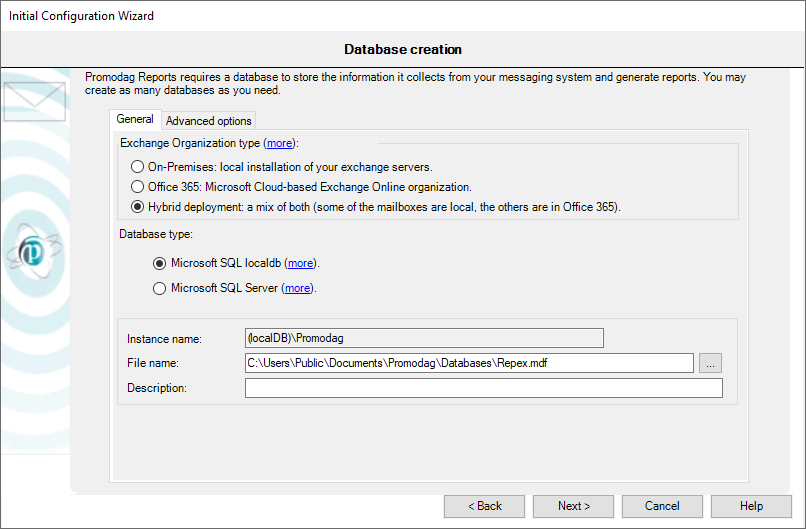Creating a new Promodag Reports database
Promodag Reports requires a database in order to store the data it collects from Microsoft Exchange. It will then use this data to generate reports. It is possible to create multiple databases.
To create a new database, select the type of your messaging environment, and the type of database that best suits your needs.
Selecting your Exchange organization type
- On-Premises: Administrators run the messaging system on their own servers, in their own company.
- Hybrid deployment: This is a mixed environment: part of the messaging system is hosted in an Office 365 tenant, but the company has kept some Exchange servers on-premise.
- Office 365: The messaging system is hosted by Microsoft. Microsoft Exchange Online is an email, calendar and contacts solution delivered as a Cloud service and it is part of the Office 365 suite.
Select On-Premises or Hybrid deployment depending on your messaging environment.
Choosing the right database type
SQL Server Express LocalDB
- Best suited for small Exchange organization.
- Usable with all editions of Promodag Reports.
- The physical size limit set by Microsoft to SQL Server Express LocalDB database files is 10 GB (10,240 MB).
- Microsoft SQL Server LocalDB 2017 is installed with Promodag Reports.
- No multi-user access.
- The database file should be located on the same computer as Promodag Reports.
- Easy upgrade to SQL Server.
Microsoft SQL Server
- Best suited for medium or large Office 365 tenants (more than 1,000 mailboxes).
- Requires the Enterprise
edition of Promodag Reports.
- The database size is only limited by disk space on the SQL Server.
- Multi-user access.
- Performance is determined by the power of the SQL server.
- An additional SQL Server license (not provided) may be required.
The SQL Server Express LocalDB format is recommended for evaluating the product, for it does not require anything else.
Choose a name for your database. For SQL, enter the name of the server without \\, and then the name of the instance if applicable.
Click Next to confirm your settings and move on to the next step.