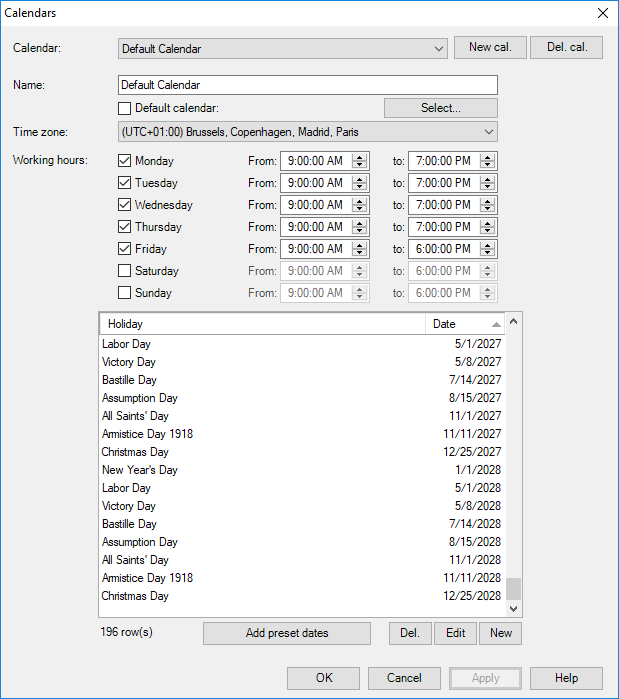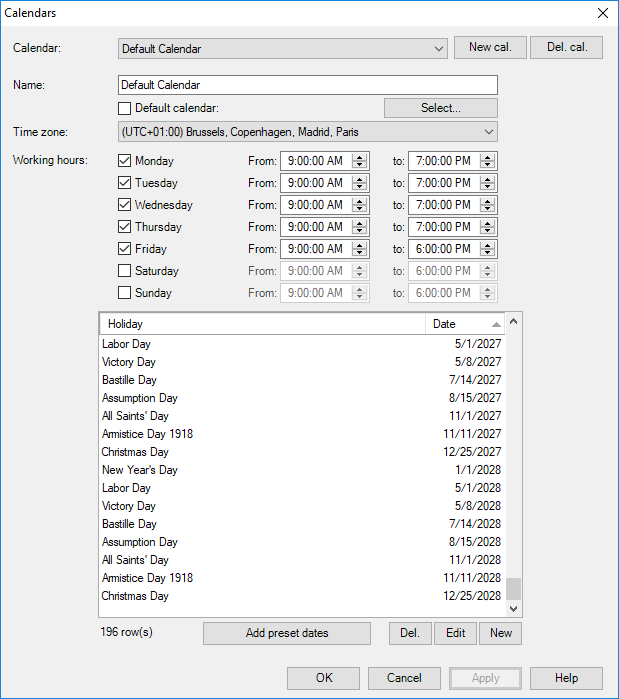Calendars
Use this option to define custom calendars to be used in combination with the Period tab of traffic reports such as Message Traffic Based On Working Hours.
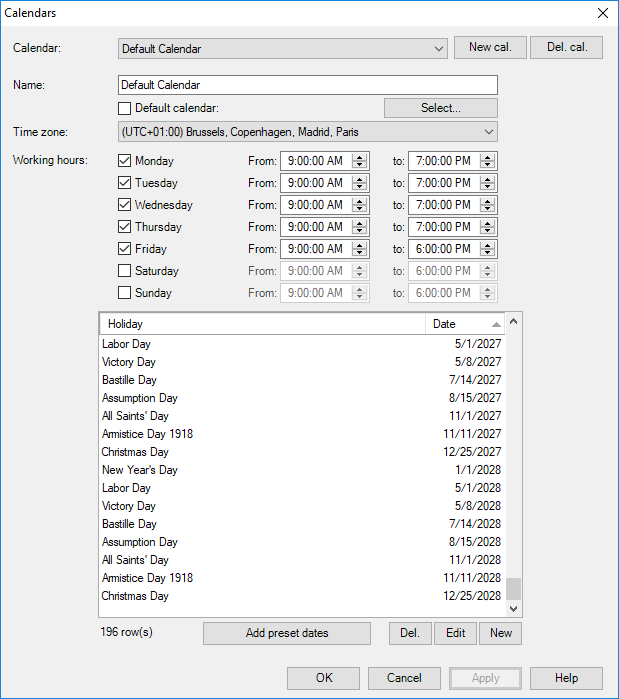
How to create a new calendar
- Click New cal. to create a new item.
- Give a name to this new calendar, for example Default calendar.
- Select a specific time zone if applicable.
- Define working hours for each day of the week. Do not select Saturday and Sunday to exclude weekends from the work schedule.
- Click Add preset dates and select a country in the drop-down list to populate the calendar with predefined bank holidays.
- Once you are satisfied with the settings of the new calendar, you may define it as the default calendar at application level by selecting the Default calendar check box.
- You can also assign it to a given group of recipients using the Select button. For example, mailboxes whose users are located in a different country, with a different time zone.
- Finally, click Apply to save your settings and OK to exit the window.