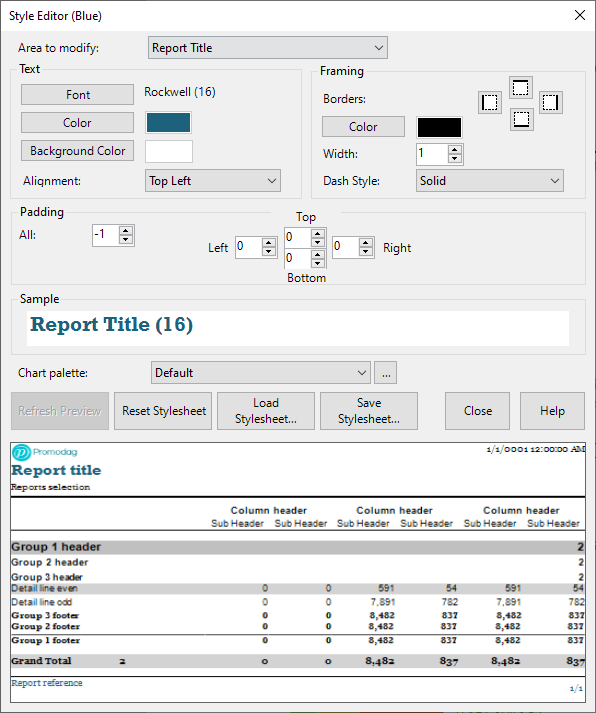
Promodag Reports comes with a set of preconfigured stylesheets, that can be modified or deleted at your convenience. You may also create your own stylesheets.
To add your own logo to reports, see Options: Reports tab.
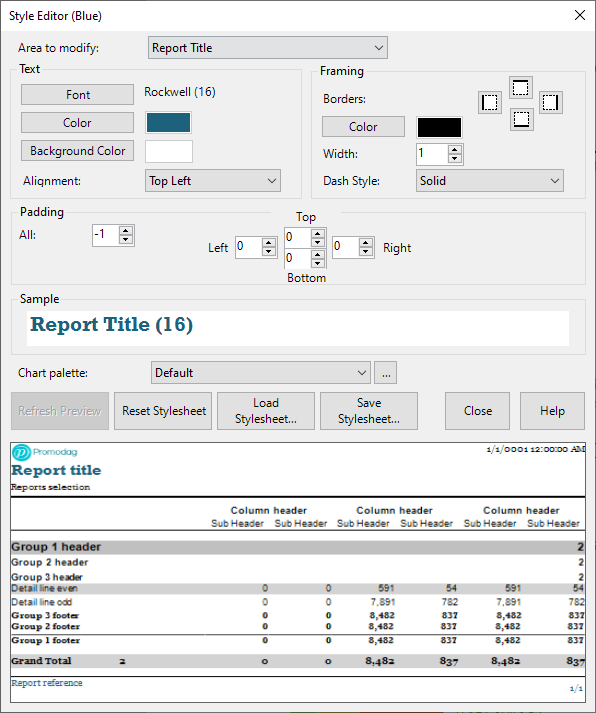
| Option | Description |
|---|---|
| Area to modify | List editable report areas:
|
| Text |
Select a specific font for each editable area and define the text alignment, for example Top Justify. |
| Framing | Apply a border line and a background color to the selected area. |
|
Padding |
Define the inner margins of the report. |
| Chart palette | Choose a color palette for graphical reports. Click  to preview the chart palette before applying it to the current stylesheet. to preview the chart palette before applying it to the current stylesheet. |
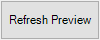
|
Preview the changes applied to the current stylesheet. |
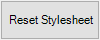
|
Undo all the changes you may have made in the current stylesheet. |
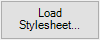
|
Load an existing stylesheet. |
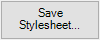
|
Save your changes or save a new stylesheet. |