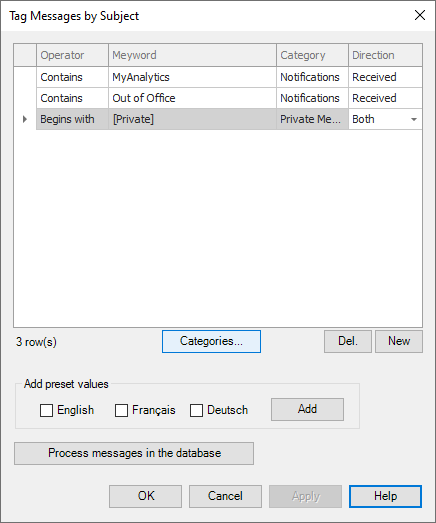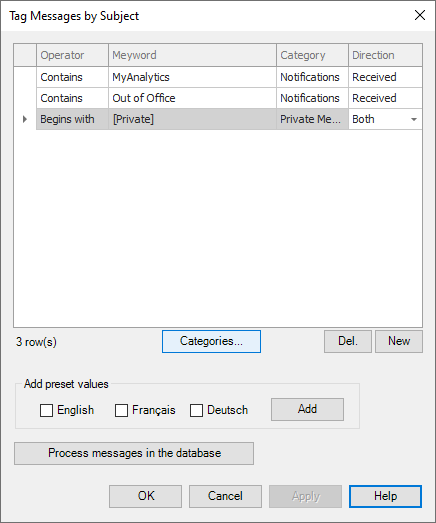
Using this option allows you to eliminate from the traffic received messages sent according to keywords found in the subject of the message such as Out of Office messages or personal messages.
Once you have defined the keywords, press Process messages in the database to have Promodag Reports search among the existing messages for those that meet the criteria you have defined. This process can be long, because all the messages in the database will be processed. The new imported messages will be automatically tagged during the tracking imports afterwards.
Once tagged, a message will no longer appear in the traffic reports.
This option is non-destructive in the sense that tagged messages are still present in the database. To make them reappear in the reports, you just have to delete the condition to which it responds, then press Process messages in the database.
It is possible to group different tag criteria into categories in order to have a more detailed analysis of tagged messages. For example: a category for various notifications, and another one for personal messages.