
This option lets you select Exchange mailboxes and/or their archives. It is possible to display mailboxes and their archives as one single item, or separately, in which case the archive is displayed as 'Mailbox Display Name [Archive]' in the report.

Select the detail level to display in the final report.
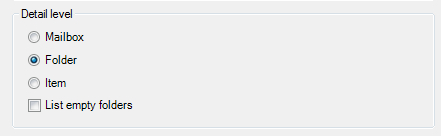
| Option | Description |
|---|---|
| Mailbox | Check this radio button to display the selected mailboxes with the number and size of the items they contain. This is the lowest detail level available. |
| Folder | Check this radio button to display the selected mailboxes and folders with the number and size of the items they contain. By default, empty folders are not taken into account. Should you need to display them as well, select the 'List empty folders' check box. |
| Item | Check this radio button to display the selected mailboxes and folders, as well as the subject, date of creation and size of the items they contain. This is the highest detail level available. |
At least one of these check boxes must be selected before running the report.
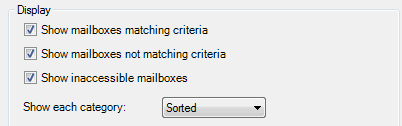
| Option | Description |
|---|---|
| Show mailboxes matching criteria | Select this check box to display mailboxes that match criteria defined in the Filter tab. |
| Show mailboxes not matching criteria | Select this check box to display mailboxes that do not match criteria defined in the Filter tab. |
| Show inaccessible mailboxes | Select this check box to display mailboxes that could not be accessed during report generation. Common reasons are insufficient permissions or server failures. |
| Show each category | Sorted: each category is listed in a different section of the report. Mixed: mailboxes appear in the same section of the report. This field is only active if two boxes are checked at least. |
You may request an anonymous report to obtain information about mailboxes content or traffic without breaking privacy rules.
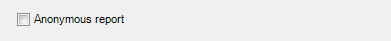
| Option | Description |
|---|---|
| Anonymous report | Select this check box to obtain a report without mailboxes names. They will be replaced with a standard label and a counter (i.e. Mailbox 1, Mailbox 2, etc) rather than the actual user name. This is for confidentiality consideration. |