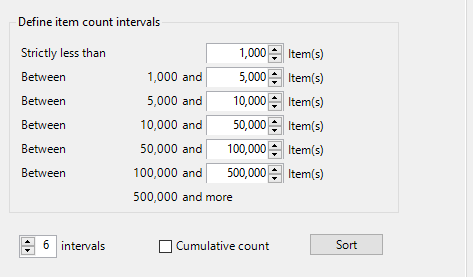
Use the Intervals tab to group data in up to 6 defined intervals. Depending on the reports, the intervals may relate to: number, size or age of Outlook items, number or size of messages, number of recipients of sent messages, delivery time or response time.
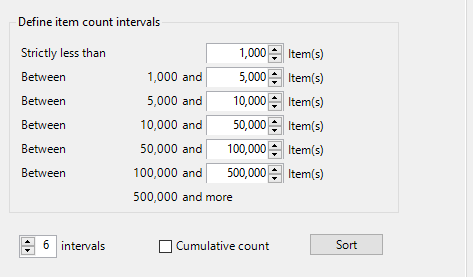
| Option | Description |
|---|---|
| n intervals | Choose the number of intervals to display in the report (default is 6). |
| Cumulative count | Select this check box so that each further interval includes values for lower intervals. |
| Sort | Click this button to reorder all values in descending order. |