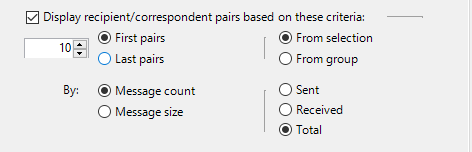
Compose the content of the table to display in the report.
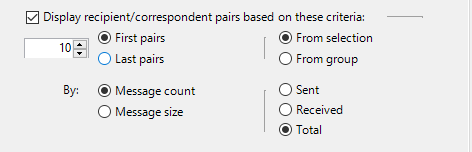
| Option | Description |
|---|---|
| Display recipient/correspondent pairs based on this criteria: | Select this check box to display a top n of the recipient/correspondent pairs to be displayed in the report. |
| [Number], First pairs, Last pairs | Enter the number of entries to be displayed in the report. For example, enter 10 and select the First pairs radio button if you wish to obtain the top 10 first pairs in the selection/group. |
| From selection | Select this radio button to obtain a top n of all items selected in the Selection tab. |
| From group |
Select this radio button to obtain a top n for each group selected in the Group tab. For example, you will obtain a report showing 100 mailboxes
|
| By: Message count, Message size, Date, Subject, Recipient count, Sent, Received, Total | Select these radio buttons to choose the type of traffic data, and the traffic direction to be displayed in the report. |
Select the primary sort key and the sort order to apply to the report. What follows is an overview of all available primary sort keys.
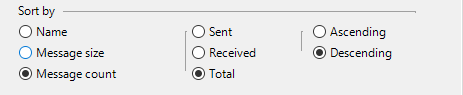
| Option | Description |
|---|---|
| Message size | Select this radio button to sort mailboxes by size of messages sent, received or total(smallest to biggest if Ascending, biggest to smallest if Descending). |
| Message count | Select this radio button to sort mailboxes by number of messages sent, received or total (smallest to largest if Ascending, largest to smallest if Descending). |
| Name | Select this radio button to sort mailbox names in alphabetical order (A to Z if Ascending, Z to A if Descending). |