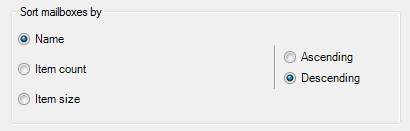
Select the primary sort key and the sort order to apply to the report. The available options depend on the detail level you have selected in the Content tab.
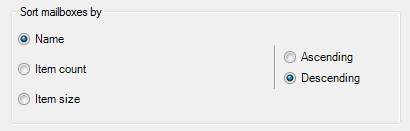
| Detail level selected | Option | Description |
|---|---|---|
| Mailbox | Name | Select this radio button to sort mailbox names in alphabetical order (A to Z if Ascending, Z to A if Descending). |
| Item count | Select this radio button to sort mailboxes by number of items (smallest to largest if Ascending, largest to smallest if Descending). | |
| Item size | Select this radio button to sort mailboxes by size of items. | |
| Item | Date | Select this radio button to sort items by date (older to newer if Ascending, newer to older if Descending). |
| Subject | Select this radio button to sort items by subject line (A to Z if Ascending, Z to A if Descending). | |
| Delay | Select this radio button to sort items by delay (smaller to bigger if Ascending, bigger to smaller if Descending). |