The purpose of this topic is to explain how sent messages are counted and why the same report, using different options, can produce different results that do no seem consistent.
The main reasons for this apparent inconsistency between reports are: messages sent to multiple recipients, and the detail level requested.
A message sent to multiple recipients can be counted differently depending on the detail level, the way messages sent to multiple recipients are counted, and the report you use. For example, the Daily Traffic Summary report only counts internal and Internet messages (e.g. a message sent to Fax will not be counted): it will not give the same result as the Mailbox by Traffic Level or the General Mailbox Traffic reports.
For example, 1 message is sent from a mailbox on server A to:
The following explains how the same message will be counted differently depending on the detail level selected in the General Mailbox Traffic report:
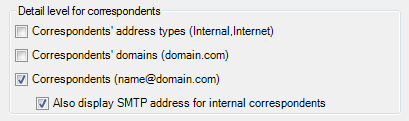
Using this detail level, each recipient belonging to a different SMTP domain or administrative group will be counted separately. In our example, the message will be counted 6 times (4 distinct admin groups + 2 distinct SMTP domains).
Using this detail level, message count is broken down between internal and Internet correspondents:
Therefore, in this report, the same message can be counted either 2, 6 or 10 times.
Using this very low detail level option, message count is not broken down in any way. So it will be counted once if the "Count messages sent to n recipients once" option is active and 10 times if "Count messages sent to n recipients n times" is selected.
If you want to compare results from different reports, always use the "Count messages sent to n recipients n times" option.