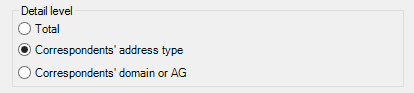
Select the detail level to display in your final report. You may end up with a summary, or a very detailed report depending on the options chosen.
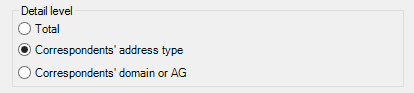
| Option | Description |
|---|---|
| Total | Select this check box to obtain an overview of the global traffic. This is the most recommended option. |
| Correspondents' address type | Select this check box to break down the global traffic by address types, such as Exchange or Internet. |
| Correspondent's domain or AG | Select this check box to break down the global traffic by Internet domain or administrative group. The resulting report is likely to be very large, unless you select specific domains or admin groups in the Correspondents tab. |