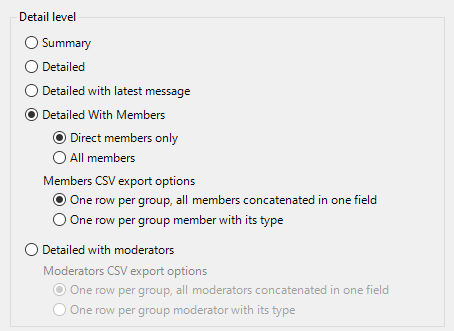
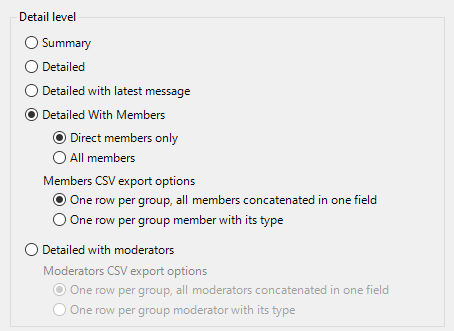
| Option | Description | |
|---|---|---|
| Summary | Select this option to obtain a plain list of distribution groups, with their e-mail address, owner(s) and member count. | Select this option to obtain a plain list of distribution groups, with their e-mail address, owner(s) and member count. |
| Detailed | Select this option to obtain a list of distribution groups with their e-mail address, owner(s), group type, creation and modification dates, member count, delivery restrictions, and whether they require authentication. | Select this option to obtain a list of distribution groups with their e-mail address, owner(s), group type, creation and modification dates, member count, delivery restrictions, and whether they require authentication. |
| Detailed with latest message | Select this option to obtain the same information as with the 'Detailed' option along with the number of messages sent to the groups in the last 3, 6 and 12 months. | Select this option to obtain the same information as with the 'Detailed' option along with the number of messages sent to the groups in the last 3, 6 and 12 months. |
| Detailed With Members | Select this option to obtain the same information as with the 'Detailed' option along with the full list of group members.
|
Select this option to obtain the same information as with the 'Detailed' option along with the full list of group members.
|
|
Select one of these options if you want to export the report in CSV format and extract all members of each group in a single field, or row by row. | |
| Detailed with moderators | Select this option to obtain the same information as with the 'Detailed' option along with the full list of moderators. | Select this option to obtain the same information as with the 'Detailed' option along with the full list of moderators. |
|
Select one of these options if you want to export the report in CSV format and extract all moderators of each group in a single field, or row by row. |