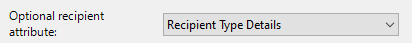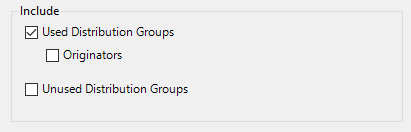
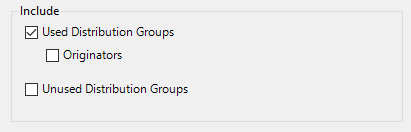
| Option | Description |
|---|---|
| Used Distribution Groups |
Select this check box to include Distribution Groups that were sent messages during the reporting period, either expressly selected as message recipients, or nested in other groups.
To drill down to the level of the message subject, use General Mailbox Traffic. |
| Unused Distribution Groups | Select this check box to include Distribution Groups that were not sent any message during the reporting period, either expressly selected as message recipients, or nested in other groups. |
Select a mailbox attribute from the drop-down list. It will be displayed for each distribution group.