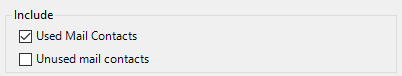
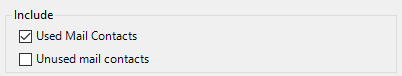
| Option | Description |
|---|---|
| Used Mail Contacts | Select this check box to include Mail Contacts that received messages during the reporting period. |
| Unused Mail Contacts | Select this check box to include Mail Contacts that did not receive any message during the reporting period. |
Select the detail level to display in the final report.
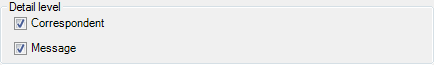
| Option | Description |
|---|---|
| Correspondent | Select this check box to display the name of mailboxes that exchanged messages with Mail Contacts. |
| Message | Select this check box to display the subject line of sent messages. |
Note: These check boxes are inactive if the Mail contacts used check box is not selected.
Select the traffic direction to be displayed in the report: Sent to Contact , or Received from Contact.

| Option | Description |
|---|---|
| Sent to Contact | Display messages sent to Mail Contacts. |
| Received from Contact | Display messages received from Mail Contacts. |