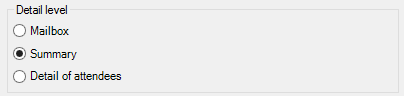
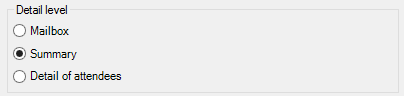
| Option | Description |
|---|---|
| Mailbox | Select this option to list the number of meetings/appointments for each selected mailboxes. |
| Summary | Select this option to list each meeting/appointment in the selected mailboxes. |
| Detail of attendees | Select this option to list each meeting/appointment, as well as all attendees, in the selected mailboxes. |
Select the type of Calendar items to be displayed in the report.
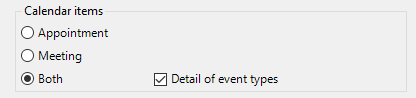
| Option | Description |
|---|---|
| Appointment | Select this option to only list appointments. Appointments are events that do not involve inviting other people or reserving resources. |
| Meeting | Select this option to only list meetings. A meeting is an event that includes other people and can include resources such as conference rooms. |
| Both | Select this option to list both appointments, and meetings. |
| Detail of event types | Select this check box to display appointments and meetings separately and calculate the occupancy rate for each item type separately as well. |
At least one of these check boxes must be selected before running the report.
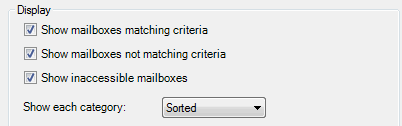
| Option | Description |
|---|---|
| Show mailboxes matching criteria | Select this check box to display mailboxes that match criteria defined in the Filter tab. |
| Show mailboxes not matching criteria | Select this check box to display mailboxes that do not match criteria defined in the Filter tab. |
| Show inaccessible mailboxes | Select this check box to display mailboxes that could not be accessed during report generation. Common reasons are insufficient permissions or server failures. |
| Show each category | Sorted: each category is listed in a different section of the report. Mixed: mailboxes appear in the same section of the report. This field is only active if two boxes are checked at least. |
You may request an anonymous report to obtain information about mailboxes content or traffic without breaking privacy rules.
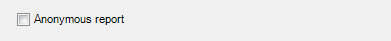
| Option | Description |
|---|---|
| Anonymous report | Select this check box to obtain a report without mailboxes names. They will be replaced with a standard label and a counter (i.e. Mailbox 1, Mailbox 2, etc) rather than the actual user name. This is for confidentiality consideration. |