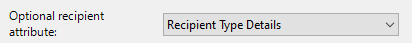
Select a mailbox attribute from the drop-down list. It will be displayed for each mailbox.
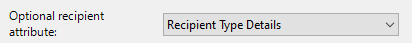
Detail level
If delegations have been granted to distribution groups, select this check box to display each member of those groups.
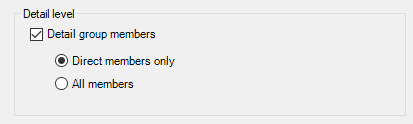
At least one of these check boxes must be selected before running the report.
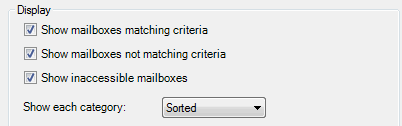
| Option | Description |
|---|---|
| Show mailboxes matching criteria | Select this check box to display mailboxes that match criteria defined in the Filter tab. |
| Show mailboxes not matching criteria | Select this check box to display mailboxes that do not match criteria defined in the Filter tab. |
| Show inaccessible mailboxes | Select this check box to display mailboxes that could not be accessed during report generation. Common reasons are insufficient permissions or server failures. |
| Show each category | Sorted: each category is listed in a different section of the report. Mixed: mailboxes appear in the same section of the report. This field is only active if two boxes are checked at least. |