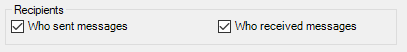
Display recipients who sent messages and/or those who received some within the reporting period. For example, you may want to generate a report showing the number of active mailboxes during and out of working hours. In this case, select recipients who sent messages.
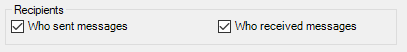
Select the detail level to display in the final report.
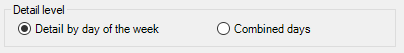
| Option | Description |
|---|---|
| Detail by day of the week | Select this radio button to display the report data by day of the week (1 page per day). |
| Combined days | Select this radio button to display the report data on one single page, all days of the week being combined together. |