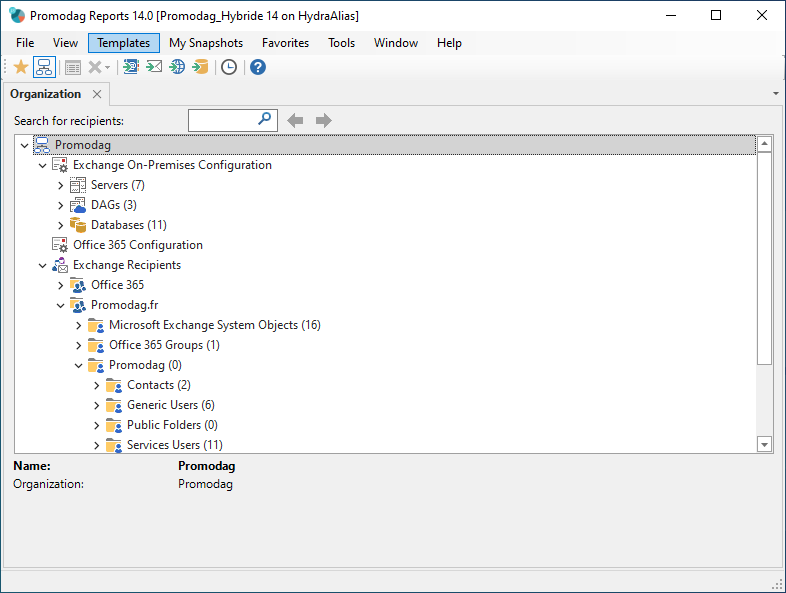Organization tree
The organization tree is a graphical view of the Exchange organization structure. It can be hidden or displayed by clicking the  icon in the Toolbar.
icon in the Toolbar.
The tree displays the following information:
- Exchange On-Premises Configuration:
Servers: Lists all servers in the Exchange organization and details for each of them their databases, and the mailboxes they host.
DAGs: Lists all Database Availability Groups in the Exchange organization - if any - and details for each of them their member servers, databases, and the mailboxes they host.
Databases: Lists all databases in the Exchange organization, and details for each of them whose server(s) they belong and the mailboxes they host.
- Office 365 Configuration:
Access Office 365 import settings, such as tracking files location or import history for each type of import.
All recipients discovered during directory import are displayed
- In a hierarchical list sorted by object type (Mailboxes, Shared, Public folders, Contacts...), for Office 365 recipients;
- In a hierarchical list structure matching the Active Directory Organizational Unit hierarchy, for on-premises recipients.
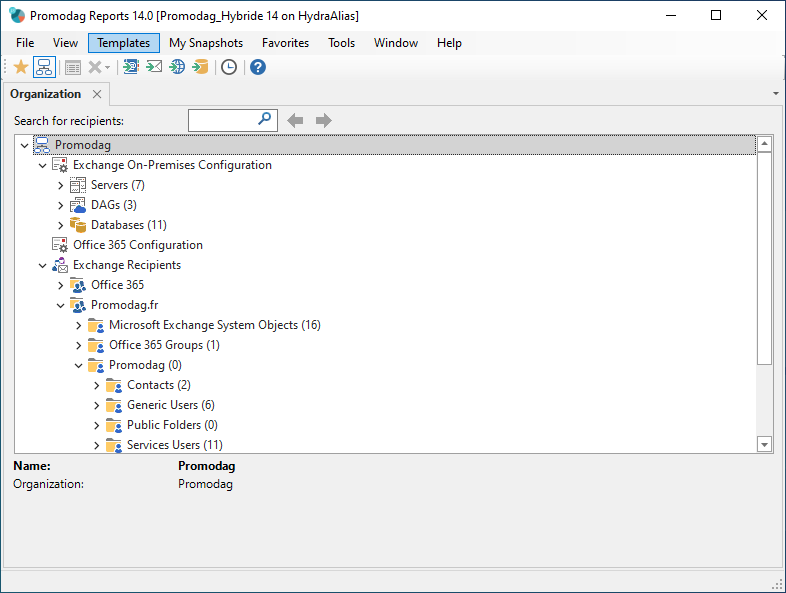
Using the organization tree, it is possible to view both Server Properties and Recipient properties.
It is also possible to mark a directory object as 'deleted'. For more information about this functionality, see Purpose and usage of the 'marked as deleted' flag .
 icon in the Toolbar.
icon in the Toolbar.  icon in the Toolbar.
icon in the Toolbar.