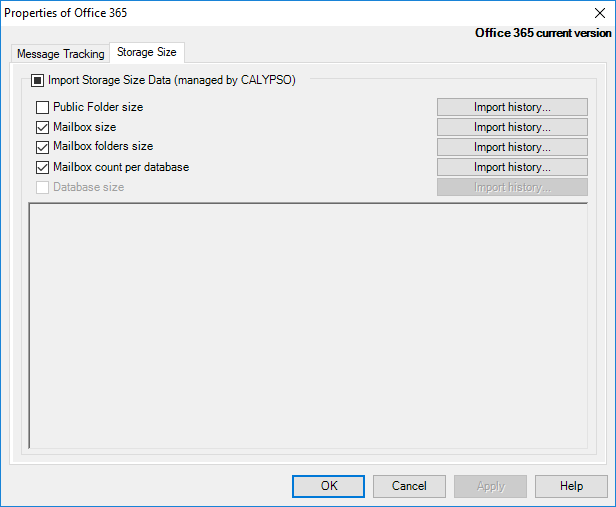
Set storage size import options.
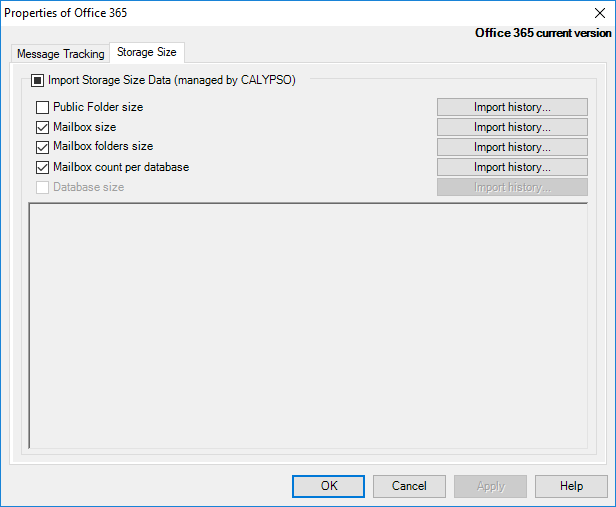
This option can be globally set for an entire group of servers using the Set Import Options Globally option of the Tools menu.
| Option | Description |
|---|---|
| Import Storage Size (managed by <Console>) | This check box is automatically selected once Office 365 has been selected using the Import Storage Size Data option. This option indicates to which console this server has been assigned. |

|
Click the Import history buttons to view a list of imports already completed for Office 365. For more information about this option, see Storage size import history. |
Select the relevant check boxes to define the storage size data you wish to import.
| Storage size data | Description |
|---|---|
| Public folder size | Import the size and item count of public folders hosted in Office 365. |
| Mailbox size | Import the size and number of items contained in mailboxes located in Office 365. |
| Mailbox folder size | Import the size of mailbox folders for mailboxes hosted in Office 365. |
| Mailbox count per database | Import the number of mailboxes hosted in Office 365. |