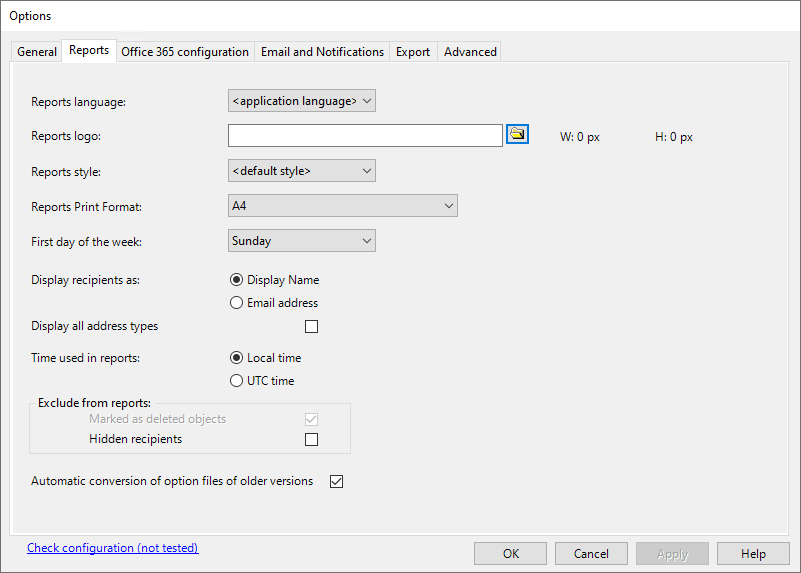
Use the Reports tab to change the language to be used in reports, report time settings, and to manage deleted or hidden recipients. It is also possible to add a company logo, and set a default report style at application level.
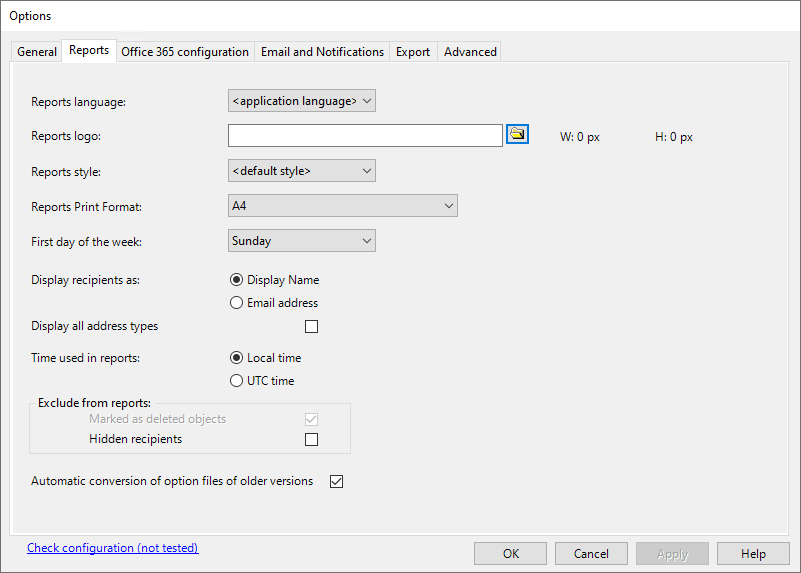
| Option | Description |
|---|---|
| Report language | Dynamically select a language for reports (English, German, French, Spanish, Italian, Portuguese, Dutch). |
| Reports logo | Select your company logo. It will be displayed in the upper left-hand corner of each report. Supported formats are .png and .gif. The recommended height of the logo is 40 px. |
| Reports style | Select a stylesheet for your reports. To create a stylesheet from scratch, use the Tools > Style Editor option. |
| Reports Print Format | Select a default print format for your reports, e.g. Letter, Legal or A4. |
| First day of the week | Select the day that should be considered as the first day of the week in reports, for example Monday. |
| Display all address types | By default, Promodag Reports only displays 3 address types: Administrative group, Internet domain, Unidentified local address The other existing address types are filed together as 'Others'. Select this check box to display the detail of those other address types. |
| Time used in reports |
|
| Exclude from reports |
|
| Report style | Select a report style to be used at application level. To create a new stylesheet or modify an existing one, use the Style Editor in the Tools menu. |
| Check configuration | Click this link to test your configuration in one click. |