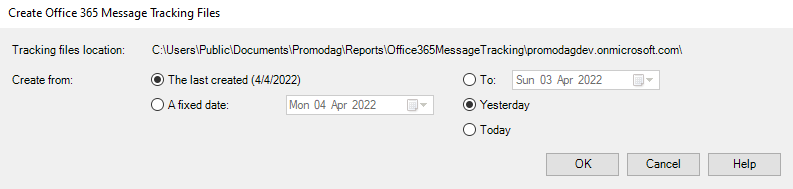
Select this action to automatically create message tracking files by exporting data from Office 365.
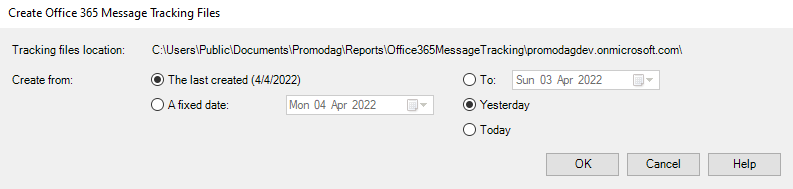
| Option | Description |
|---|---|
| File location | Path to the location where message tracking files based on data exported from Office 365 are created. This path can be modified in the Properties of Office 365 window. See also: Default paths for installation and settings. |
| Export from |
|
| Export to |
|