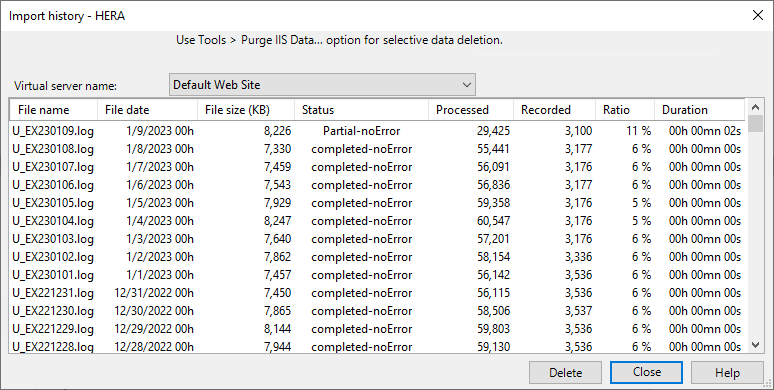
This dialog box shows the detail of data imported from IIS files for a given server.
Use the Delete button or the Del key to remove a selected import from the database.
This window can be reached through the Server Properties dialog box .
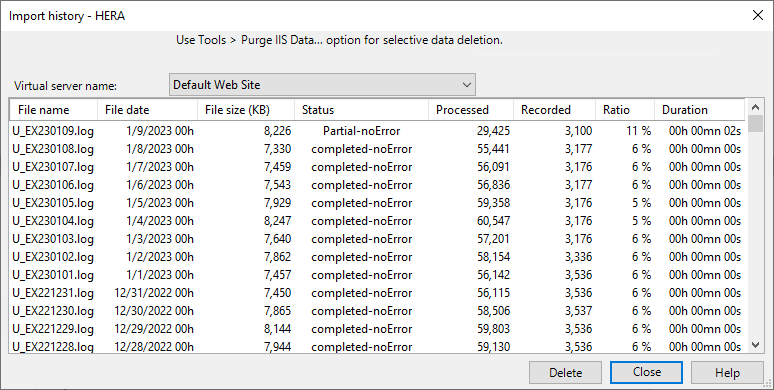
| Column header | Description |
|---|---|
| File name | IIS file name. |
| File date | IIS file date. |
| File size (KB) | IIS file size in KiloBytes. |
| Status | This status may be:
|
| Processed | Number of usable events found in the IIS log file. |
| Recorded | Number of events recorded into the database. |
| Ratio | Percentage of recorded events vs. number of usable events. |
| Duration | Duration of the log file import. |