 icon in the Toolbar. You can display the reports in two different ways: by category or as Favorites.
icon in the Toolbar. You can display the reports in two different ways: by category or as Favorites. The Report Explorer is a tree-like view of the available reports and Favorites. It can be hidden or displayed by clicking the  icon in the Toolbar. You can display the reports in two different ways: by category or as Favorites.
icon in the Toolbar. You can display the reports in two different ways: by category or as Favorites.
You can also search for custom reports by keyword using the dedicated search box.
The presentation by Category is based on the Report Templates menu.
 whereas those that can produce graphical reports are identified by this one:
whereas those that can produce graphical reports are identified by this one: 
The presentation by Favorites is based on the presentation of the menu of the same name. Here are only listed custom reports saved as Favorites. The main nodes are those of the use cases defined by Promodag but you can rename, delete or add new ones if you wish.
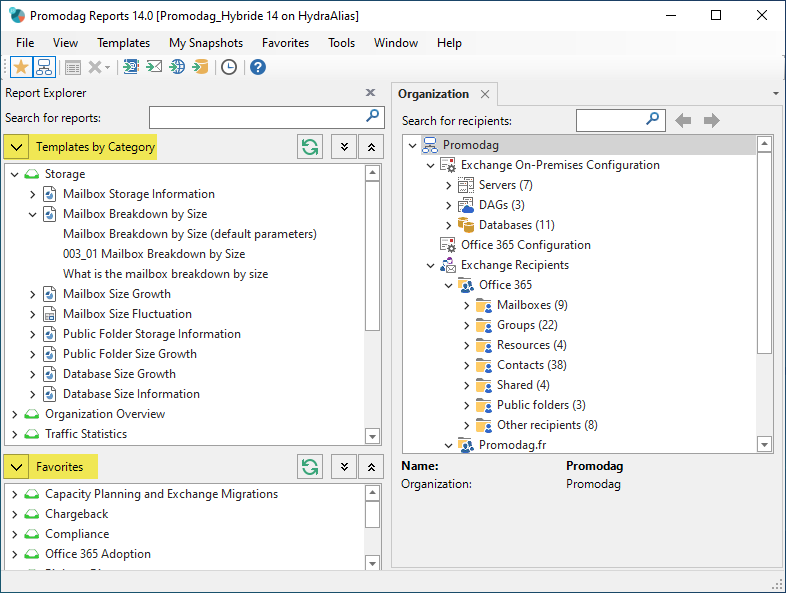
A context menu allows you to load, rename or delete custom reports including Favorites. It is also possible to add them directly into an existing batch file or to create a new one.