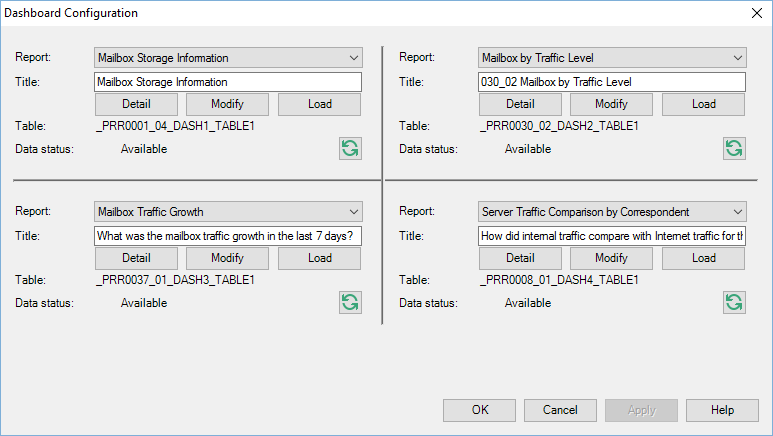
This option lets you configure the content of the Dashboard using existing custom reports, including Favorites. You will need to run the custom report at least once in order to create and populate the database tables used to display the report in the Dashboard. Alternatively, you can also directly generate them by using the Refresh button in this window.
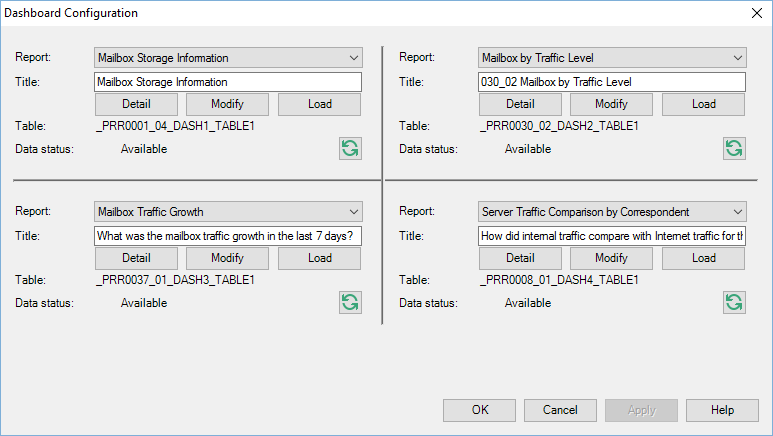
| Option | Description |
|---|---|
| Report | Name of the report template. |
| Title | Title of the custom report. |

|
Click this button to display the content of the selected report options file. |

|
Click this button to load the selected report options file using the corresponding report template, and then modify it. |

|
Click this button to load an existing report options file. |
| Table |
Name of the SQL table that stores the data used to display the report in the Dashboard. |
| Data status | Data status is 'Available' if the table exists in the database, and 'Missing' if it has not been found. |
| Refresh | Click this link to refresh the data status, and generate missing data if necessary. |