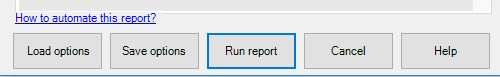
A Promodag Reports options file is a text file containing options for a custom report. Report options files contain a whole set of options for a given report, e.g. date, server, sorting order... The report option file extension is .pro.
For the default location of option files (.pro), see: Default paths for installation and settings.
The purpose of these files is to allow for the creation of custom reports and for their automation.
To create and save a new custom report, select a report template from the Templates menu, and select the options of your choice. You may also record specific selection settings separately if you plan to reuse them in other reports.
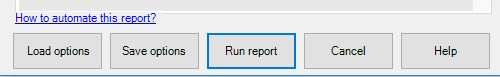
Make your own custom reports available in the Favorites menu by selecting the 'Add to Favorites menu' check box before saving them.

Please follow these steps to print the options you selected: