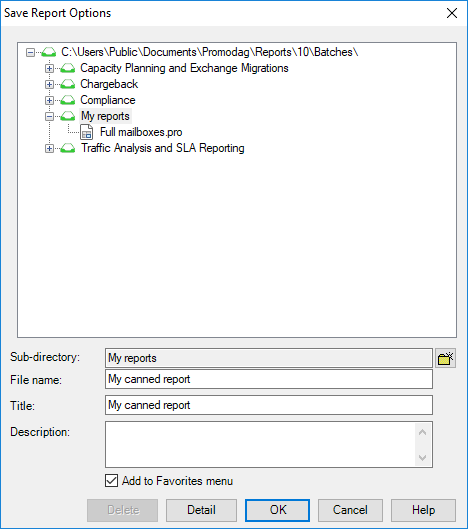
Custom reports can be saved as report options files (.pro), and then loaded if you need to generate that specific report later.
Click the Save button to record the current options of the report. You will then be able to load it later, or to use it for report automation. You can also add this custom report into the Favorites menu.
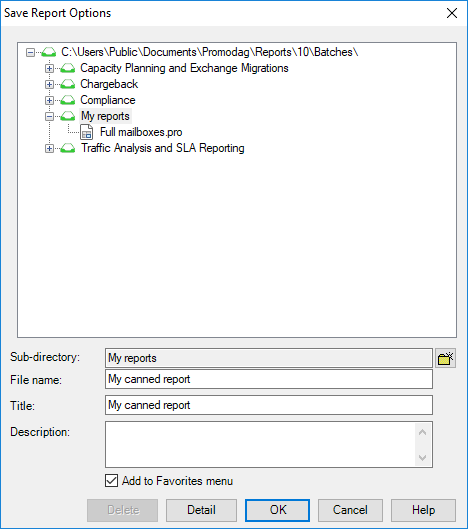
Double-click an existing custom report in the Report Explorer (left pane), or select it from the Favorites menu in order to load the options and selections it contains. All existing options previously set set into the report template will be replaced with the options you loaded.
| Option | Description |
|---|---|
|
Sub-directory |
Sub-directory where custom reports will be saved. Default directory can be selected in the General tab of Tools > Options. |
|
|
Create a sub-directory. |
|
File name |
Name of the report option file. |
| Title | Title as it will appear in the Favorites menu or in the Report Explorer. |
|
Description |
Description as it will appear as a tooltip in the Report Explorer. |
|
Check or un-check this box to add or remove the custom report from the Favorites menu. |
|

|
Delete the selected the custom report. |

|
Click Detail to see the content of the report options file. |