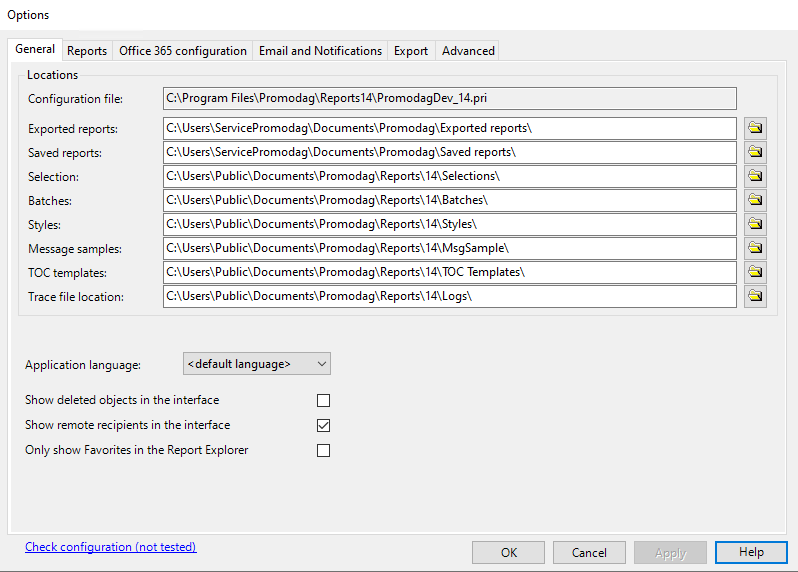
Use the General tab to change the application paths, the interface language and miscellaneous display options.
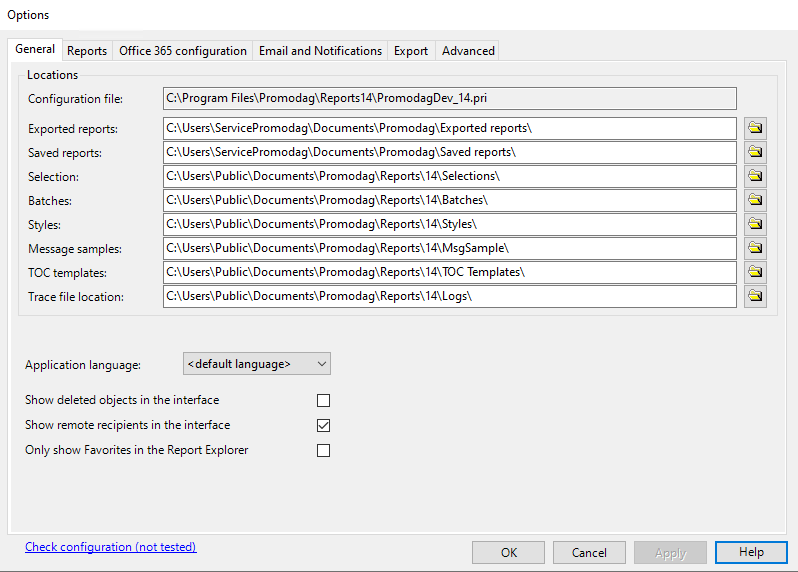
| Option | Description |
|---|---|
| Configuration file | Path to the configuration file (*.pri) |
| Exported reports | Path to the default location where reports can be exported as a disk file. |
| Saved reports | Path to the location where previewed reports can be saved. |
| Selections | Path to the location where selection files (*.PrSel) are stored. |
| Batches | Path to the location where batch files(.prb) and custom reports (*.pro) are
stored. |
| Styles | Path to the location where style definition files (*.prs) are stored. |
| Message samples | Path to the location where messages templates are stored. |
| TOC templates | Path to the location where TOC template files(.htm) are stored. |
| Trace file location | Path to the location where trace files are stored. |
| Application language | Dynamically select a language for the application interface (English, German or French). |
| Show deleted objects in the interface | Display marked as deleted directory objects in the organization tree. You may also decide whether you wish to exclude deleted objects from reports, or not. |
| Only show Favorites in the Report Explorer | Only display custom reports saved as Favorites in the Report Explorer. |
| Show remote recipients in the interface | Display remote recipients in the organization tree. |
| Check configuration | Click this link to test your configuration in one click. |
For more information about default application paths, see Default paths for installation and settings.