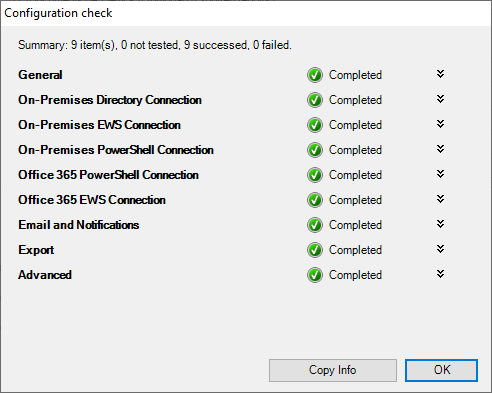
Use this option to automatically verify all parameters set in Tools > Options. Detail and result of verifications can be displayed of hidden by clicking the lower chevron character at the right side of each line.
If you should need to report an error,
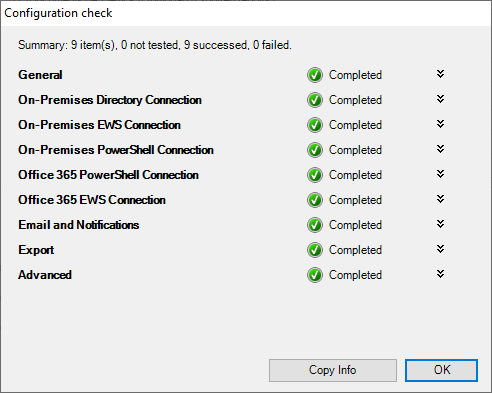
| Item | Performed verifications |
|---|---|
| General | Application paths. For more information, see Default paths for installation and settings. |
| On-Premises Directory Connection | Account permissions. For more information, see Required permissions. |
| On-Premises EWS Connection | Impersonation rights. For more information, see Creating a Promodag account for an On-Premises environment. |
| On-Premises PowerShell Connection | PowerShell components, account permissions. For more information, see What is Windows PowerShell? and Required permissions. |
| Office 365 PowerShell Connection | PowerShell components, account permissions. For more information, see What is Windows PowerShell? and Required permissions. |
| Office 365 EWS Connection | Impersonation rights. For more information, see User-based authentication to Office 365. |
| Email and Notifications | Method for sending reports and notifications by email; SMTP address for email notifications. |
| Export | Credentials and connection to SharePoint and SQL Server. |
| Advanced | Values for SQL Server Command and SQL Server Connection timeouts. |