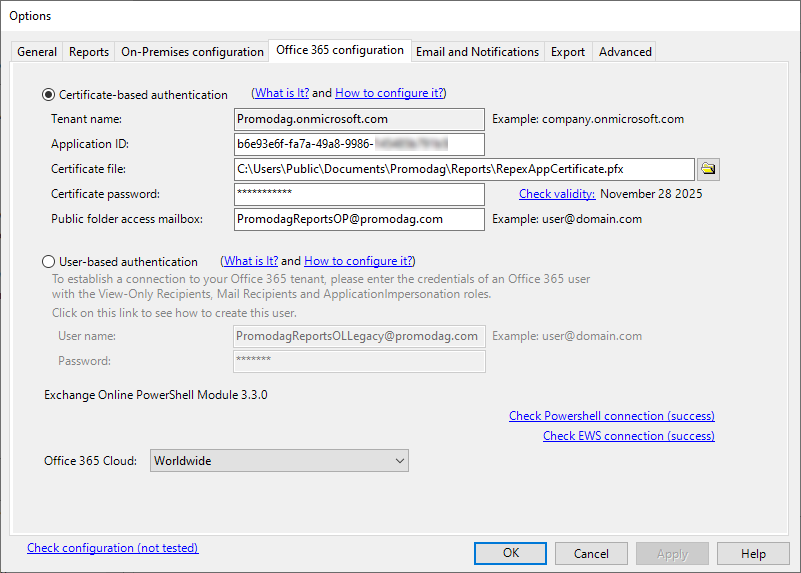
Use the Office 365 configuration tab to configure an access to Office 365. This tab is only available if the Organization type is Office 365 or Hybrid.
The single access method to Office 365 resources is now a certificate-based authentication. The required permissions are those that have been granted to the Enterprise application published in Microsoft Entra ID. To create this standard Promodag Reports Application in Microsoft Entra ID and assign it the role it needs, see Certificate-based authentication to Office 365.
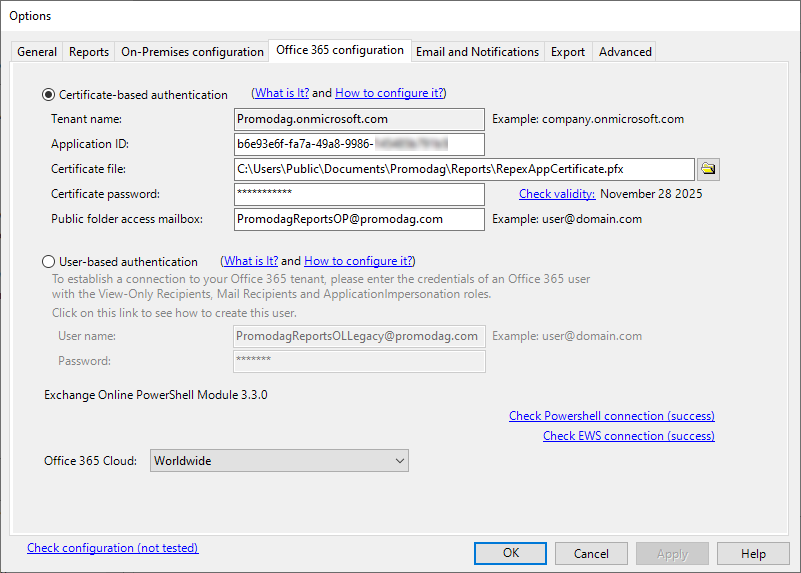
| Option | Description | |
|---|---|---|
| Certificate-based authentication | Tenant name | Name of your Office 365 tenant, e.g. company.onmicrosoft.com. |
| Application ID |
ID of the "Promodag Reports Application" in Azure.
|
|
| Certificate file | Path to the .pfx certificate file matching the Azure application. | |
| Certificate password | Password defined for this certificate. | |
| Public folder access mailbox |
Enter the email address of a Office 365 mailbox. It will be used to access public folders if applicable. The mailbox user does not need any specific permission. |
|
| Check PowerShell connection | Click this link to verify that a connection can be successfully established with your Office 365 tenant using PowerShell. | |
| Check EWS connection | Click this link to verify that a connection can be successfully established with your Office 365 tenant using EWS. | |
| Office 365 Cloud | If you have subscribed to an Office 365 GCC High or DoD plan, choose your Office 365 Cloud from the drop-down list. | |
| Check configuration | Click this link to test your configuration in one click. | |