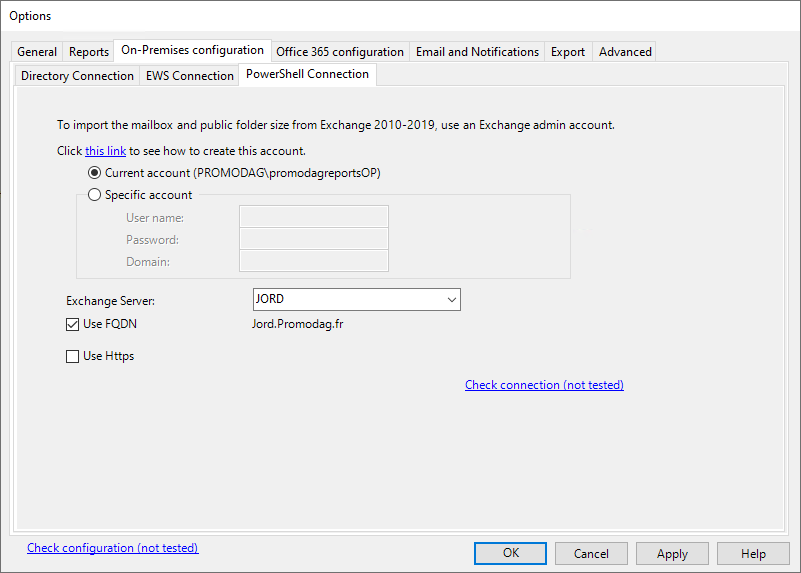
Use the PowerShell Connection tab to configure an access to Exchange Server in order to import the size of mailboxes and public folders from Exchange 2010/2013/2019 using PowerShell. Promodag Reports runs PowerShell commands against Exchange to retrieve the information it needs in order to produce reports on mailbox and public folder storage and size. For more information about the required permissions, see Creating a Promodag account for an On-Premises environment.
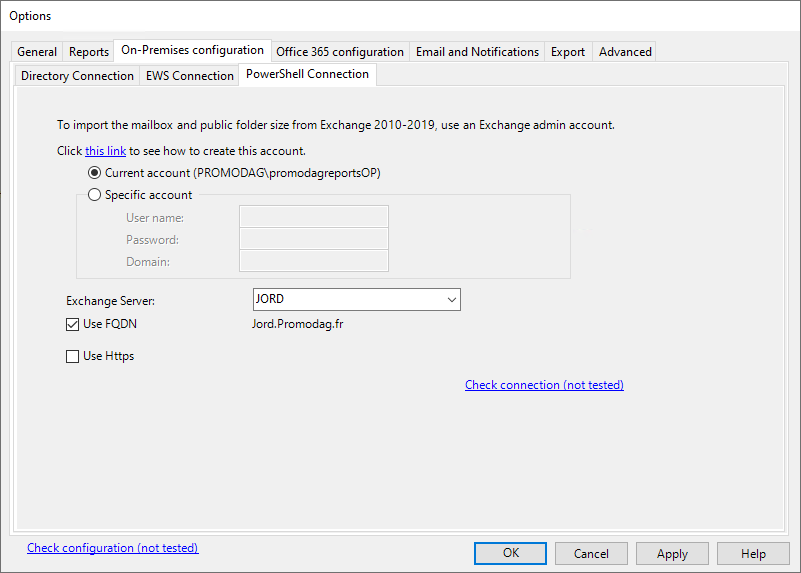
| Option | Description |
|---|---|
| Current account | Check this radio button if the account you used to log in has sufficient permissions to run PowerShell commands if your environment includes Exchange 2010 servers. |
| Specific account | Check this radio button to specify an administrative account with necessary permissions to run PowerShell commands. |
| Exchange Server | Name of the Exchange server used to test PowerShell. |
| Use FQDN | Select this check box to use the FQDN of the Exchange server used to test PowerShell. |
| Use Https | Select this check box to force Promodag Reports to use https with PowerShell. |
| Check connection | Click this link to submit a test PowerShell command to the server specified in the 'Exchange 2010/2013/2019 server' field. |
| Check configuration | Click this link to test your configuration in one click. |
For more information about PowerShell usage and requirements, see What is PowerShell?, Workstation and SQL Server requirements,Creating a Promodag account for an On-Premises environment, Data source: Mailbox and public folder size.