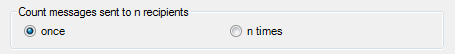
This option determines whether a message sent to n recipients is counted as 1 message sent or n messages sent.
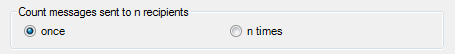
| Option | Description |
|---|---|
| Once | Select this radio button to count a multiple sending as one message.For example, if Mailbox A sends 1 message to Mailbox B, Mailbox C and Mailbox D, Promodag Reports counts this message once. |
| n times | Select this radio button to count a multiple sending as n message. For example, if Mailbox A sends 1 message to Mailbox B, Mailbox C and Mailbox D, Promodag Reports counts this message three times. |
For additional information on this feature, see How is traffic calculated.
Choose whether messages sent on behalf of a shared ('delegated') mailbox should be assigned to the actual sender ('delegate'), or to the shared mailbox.
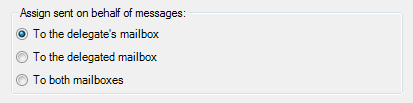
"Sent on behalf" messages are assigned to the delegate's mailbox but the detail of the delegated mailbox is also available in message tracking files for On-Premise Exchange. As a consequence, messages can be assigned in the report to the delegate's mailbox, the delegated mailbox, or to both.
Note: This functionality is not available for Office 365.
| Assign sent on behalf messages: | Description |
|---|---|
| To the delegate's mailbox |
Exchange 2010/2019: Messages are assigned to the delegate's mailbox. |
| To the delegated mailbox |
Exchange 2010/2019: Messages are assigned to the delegated mailbox. |
| To both mailboxes |
Exchange 2010/2019: Messages are assigned to both the delegate's mailbox and the delegated mailbox. |