 button to insert a date if you wish.
button to insert a date if you wish.The purpose of the Presentation tab is to define presentation options for the report.
Note: All the options described below are not present in all reports.
By default, Promodag Reports uses the name of the report as title, e.g. "General Mailbox Traffic from <First|M/d/yyyy> to <End|M/d/yyyy>". You can clear this default title and enter a description of your choice. Use the  button to insert a date if you wish.
button to insert a date if you wish.
Select a stylesheet to use at report level. To set it at application level, use the Style Editor option in the Tools menu.
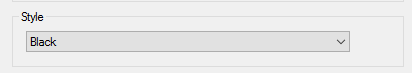
The unit selected will be used in the report.
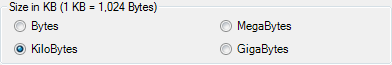
Note: Reports on traffic display the size of messages as it is recorded in message tracking files. Reports on mailbox or public folder content display the size of items on the Exchange server; a different value may be displayed by Outlook if the Cached Exchange Mode is turned on.