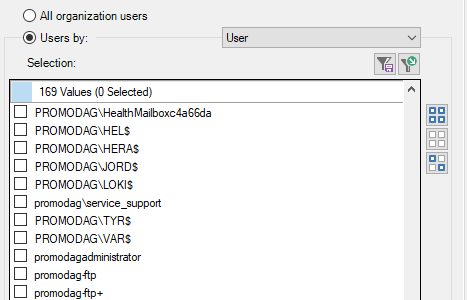
The Selection tab allows to select OWA or ActiveSync users.
Reports on OWA and ActiveSync activity let you select users. User names are those found in IIS log file.
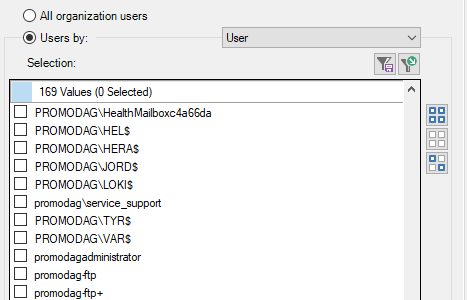
Selections can be separately saved as selection settings before you record your custom report. You will then be able to reuse them later on.
You can make, change, clear or save your selection using the following buttons:
| Recipient type | Description | ||||||||||||||||||||||||||||||||
|---|---|---|---|---|---|---|---|---|---|---|---|---|---|---|---|---|---|---|---|---|---|---|---|---|---|---|---|---|---|---|---|---|---|
| User |
Select 'User' in the drop-down list in order to display the above window. |
||||||||||||||||||||||||||||||||
|