PROMODAG Reports systematically displays the final status of the various operations it performs (i.e. data import, data purge, database upgrade...) in an operation report. One of the main purposes of this report is to trace any malfunction to its source, and so attaching it to your support requests is a very good idea indeed. ![]() See Also
See Also
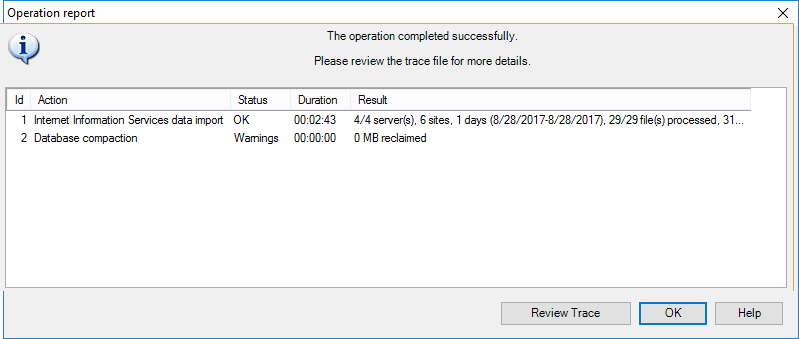
Click the Review Trace button to view the entire trace file, save it as a .log file, or directly send it as an attachment to PROMODAG along with a support request.
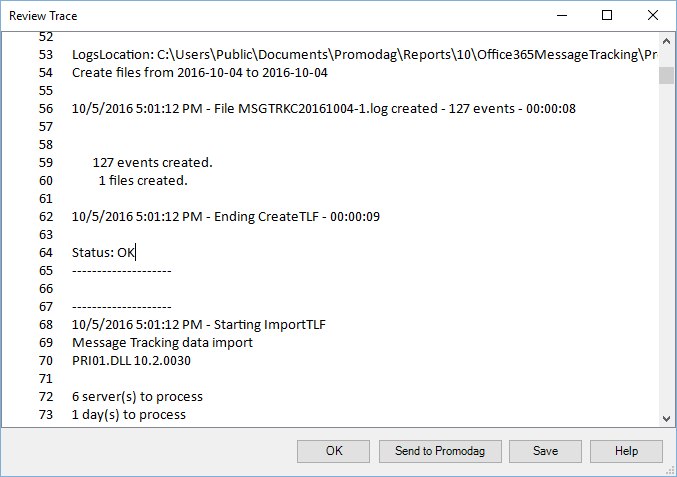
The trace file contains information on the version of PROMODAG Reports and its environment, a step-by-step list of the operations it completed or not with their status, and eventually a final status that sums up the operations:
Note: A warning is meant to inform you that PROMODAG Reports completed an operation although it came across some kind of unusual or unexpected element. On the contrary, an error means that on operation could not be completed.
Trace files can be browsed and viewed using the Consult Trace Files option in the Tools menu.