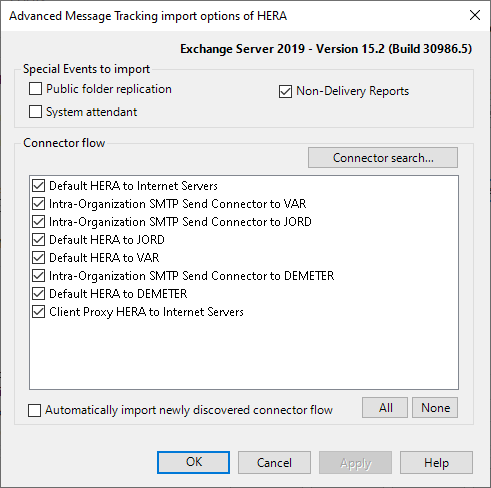
Set advanced message tracking data import options. To enable this option, go to Tools > Options: Advanced tab.
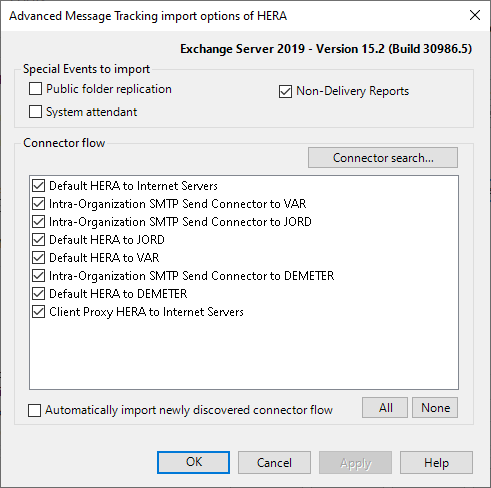
| Event type | Description | Imported by default |
|---|---|---|
| Public folder replication | Traffic events related to public folder replication messages. Sender and recipient are information stores. | No |
| System attendant | Traffic events related to Exchange system attendant messages. | No |
| Non Delivery Reports | A Non-Delivery Report (NDR) is a report generated by the Exchange server to inform the sender that the email delivery was not successful. | No |
| Connector flow | Flow events related to incoming and outgoing messages. Note: Those specific events are only used by report templates of the Templates > Connector Flow menu. Those specific events take a substantial amount of space in the database. |
No |
| Option | Description |
|---|---|
| Automatically import newly discovered connector flow | New connectors can be discovered during the message tracking data import process. Select this check box if you wish to import them. |
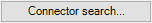
|
Click this button to dynamically scan message tracking files during a given time range and search for connectors. For more information about this option, see Connector search. |

|
Select all connectors in the list. |

|
Unselect all connectors in the list. |