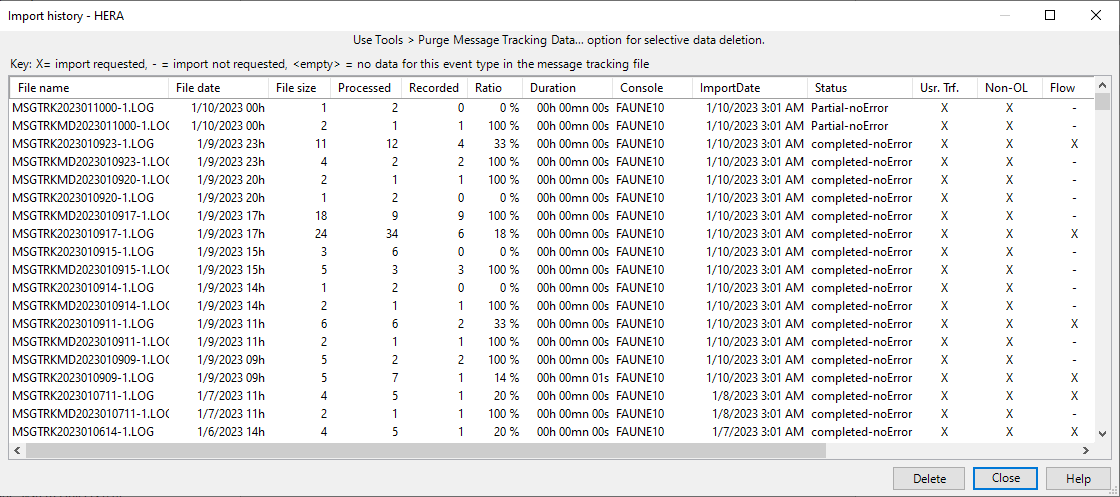
This dialog box shows the detail of data imported from messages tracking files for a given server.
Use the Delete button or the Del key to remove a selected import from the database.
This window can be reached through the Server Properties dialog box.
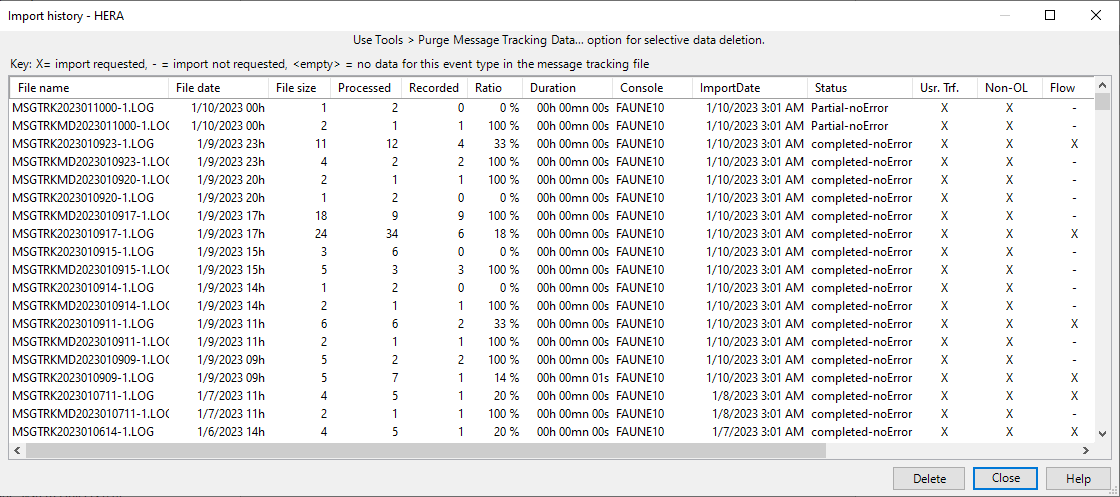
| Column header | Description |
|---|---|
| File name | Message tracking file name. |
| File date | Message tracking file date. |
| File size (KB) | Message tracking file size, in KiloBytes. |
| Processed | Number of usable events found in the message tracking file. |
| Recorded | Number of events recorded into the database. |
| Ratio | Percentage of recorded events vs. number of usable events. |
| Duration | Import task duration. |
| Console | Name of the console (workstation) that carried out the import task. |
| ImportDate | Import task date. |
| Status | This status may be:
Note: Message tracking files are closed at midnight UTC/GMT, wherever you are located. If you decide to import today's message tracking file, it will probably not be complete. The import process will record the number of processed lines and mark the file as partially imported. Only new lines will be processed during the next import until it is completed.
|
| Type of imported data |
Values in these columns can be:
For more information about imported event types, see Data source: Message tracking and Message Tracking tab. |