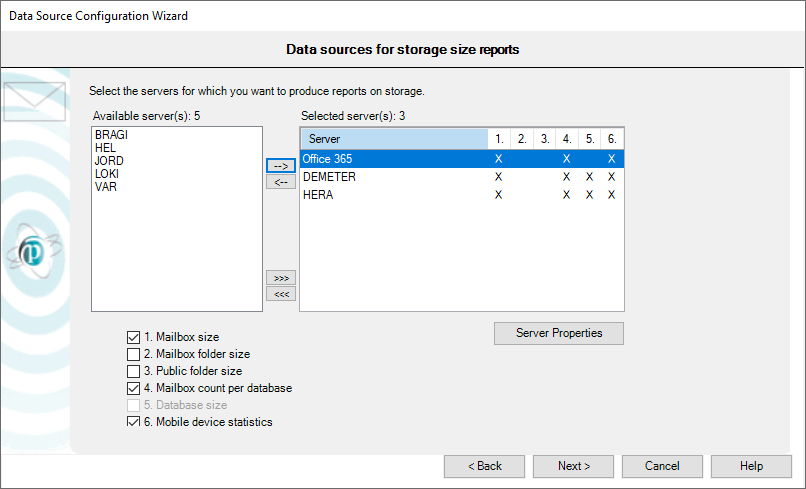
Promodag Reports will use this data source to generate storage size reports. Select the servers whose storage size (mailbox and public folder size, Exchange database size) will be imported.
Click Next to confirm your settings and move on to the next page. The location of mailbox and public folder databases will be tested on each selected server.
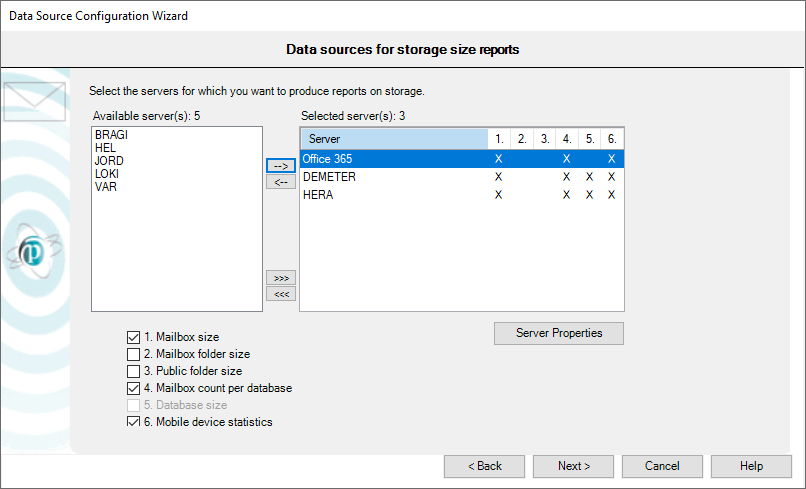
The following storage size data can be selected for each server:
| Storage size data | Description |
|---|---|
| Public folder size | Import the size and item count of public folders hosted on the selected servers. |
| Mailbox size | Import the size and number of items contained in mailboxes located on the selected servers, or in Office 365. |
| Mailbox folder size | Import the size of mailbox folders for mailboxes hosted on the selected servers. |
| Mailbox count per database | Import the number of mailboxes hosted on the selected servers. |
| Database size | Import the size of Exchange databases (.edb files and transaction log files) found on the selected servers. |
| Mobile device statistics | Import mobile device synchronization data from the selected servers or from Exchange Online. |