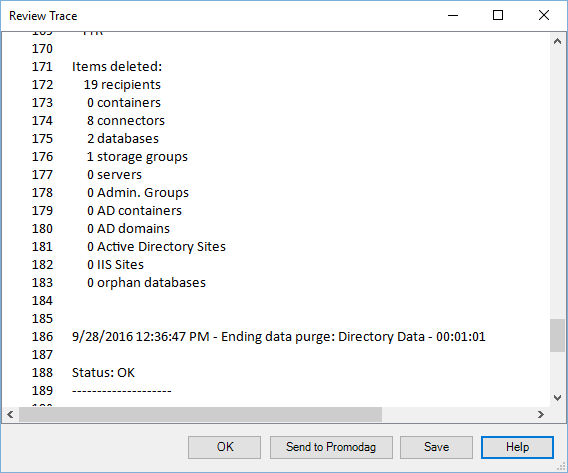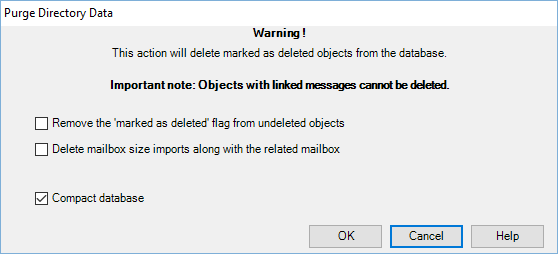
Use this option to delete objects that have been marked as deleted in the database, for example mailboxes that do no longer exist in your directory.
Note: Due to the relational model of the database, an object can be deleted if - and only if - no related children object exists. For example, a mailbox can only be deleted from the database if no message is linked to it. If an object cannot be deleted and you do not wish to see it in the interface, then read the following topic: Purpose and usage of the 'marked as deleted' flag.
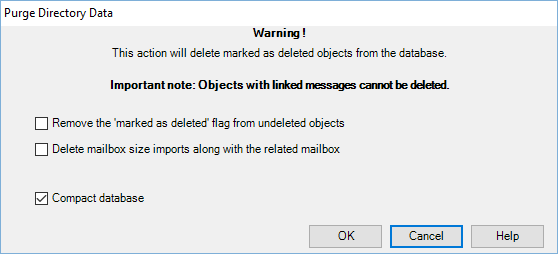
| Option | Description |
|---|---|
| Remove the 'marked as deleted' flag from undeleted objects | Select this check box to remove the Marked as deleted status (or flag) from objects that cannot be deleted from the database. |
| Delete mailbox size imports along with the related mailbox | Select this check box to also delete storage size imports related to mailboxes that are about to be deleted. |
| Compact database | Compact or shrink the database at the end of the purge process. |
A summary report explains the reason why objects have not been deleted at the end of the process.