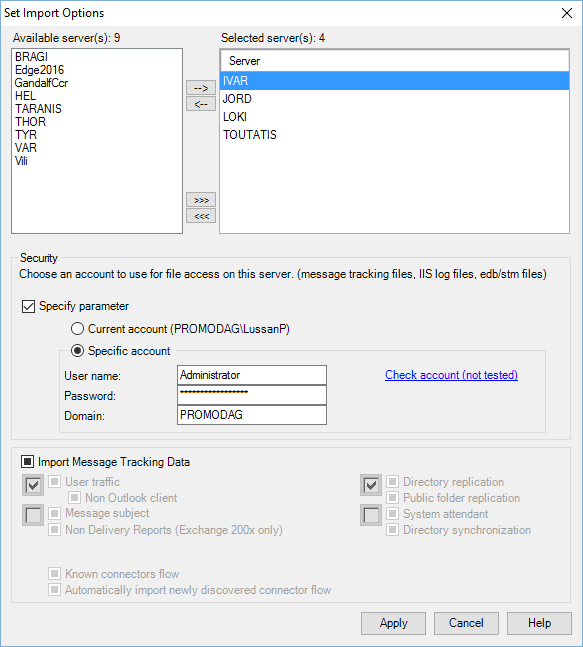
Select and apply identical import options to an entire group of servers.
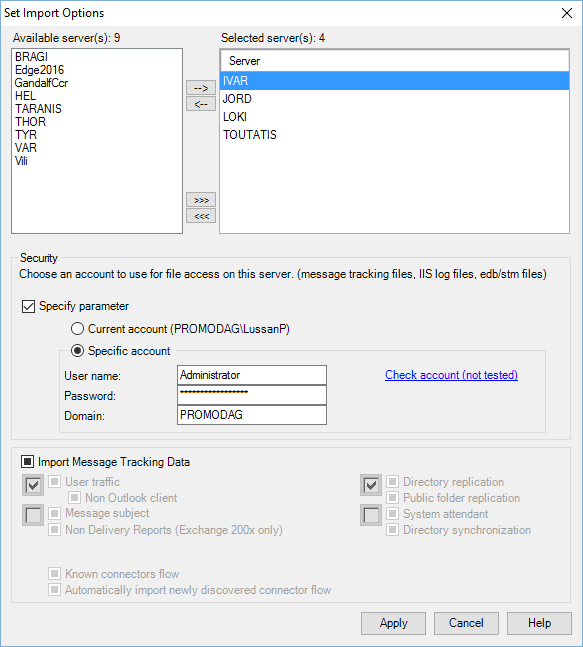
| Option | Description |
|---|---|
| Only display licensed servers | Select this check box to only display the Exchange servers selected in the Help > License window. |
| Selected server(s) | Lists Exchange servers whose import options are to be globally set. Use the  button to select additional servers. button to select additional servers. |
Security
|
Set a specific user account with sufficient permissions to access log and database files on all the selected servers. This option can be individually set in the Security tab of the Server Properties dialog box. For more information about the requested permissions, see Required permissions. |
| Import Message Tracking Data | Select specific types of traffic events to be imported. This option can be individually set in the Message Tracking tab of the Server Properties dialog box. |
| Import IIS Data | Select specific types of IIS events to be imported. This option can be individually set in the Internet Information Services tab of the Server Properties dialog box. |
| Import Storage Size Data | Select specific storage size data to be imported. This option can be individually set in the Storage Size tab of the Server Properties dialog box. |
For example, you can use that option to select a specific type of events, such as Non Delivery Reports, to be imported from a dozen servers. Rather than editing your servers' properties server by server, you just need to select them all by pushing them to the right pane, to select the Non Delivery Reports check box, and then to click 'Apply'.
Changes will take effect from the next import onwards. If you only select one single server, the 'Set Import Options' button will open the Server Properties dialog box .
Note: This window shows the target import configuration options for the selected servers and not the current configuration.
A check box can have 3 different status:
| Status | Description |
|---|---|
| Selected | This option will apply to the selected server(s). |
| Unselected | This option will not apply to the selected server(s). |
| Grayed out | No change will be applied to the selected servers for this option. |