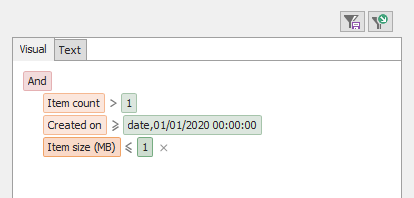
Use the Filter tab to select storage attributes, and combine them with logical operators to create custom filters. It contains two drop-down list boxes: Attribute, and operator. You can enter a value in the third field.
The example below shows how to filter public folders that contain at least 1 item AND whose size is 1 MB or less, AND that were created after 01/01/2020 at 12:00 AM.
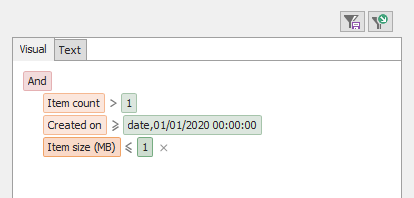
Selections can be separately saved as selection settings before you record your custom report. You will then be able to reuse them later on.
You can make, change, clear or save your selection using the following buttons:
| Option | Description |
|---|---|

|
Save your folder selection if you need to reuse it in another custom report. See Selection settings. |

|
Open the 'saved folder' selection to select a previously saved set of public folders. |