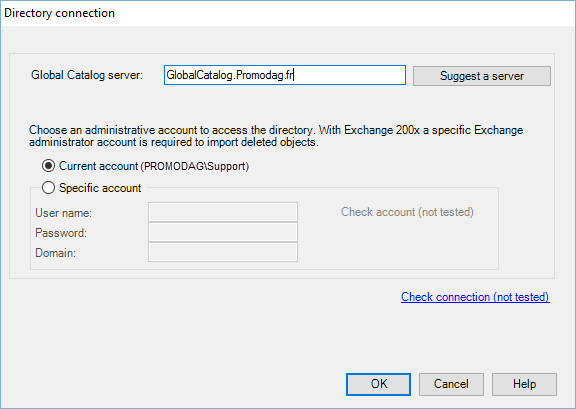
Select this action to specify the Global Catalog server and the user account to be used in the batch job. Default directory connection settings will be used if this action is not included in the batch file.
Default directory connection settings are defined in the Directory Connection tab of Tools > Options.
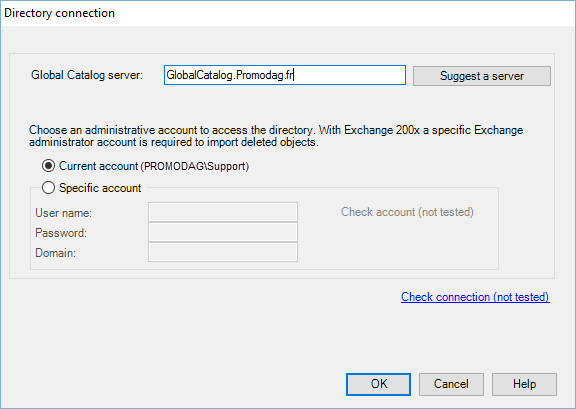
| Option | Description |
|---|---|
| Global Catalog server | Enter the name of the Global Catalog server. It will be used to import the directory. |
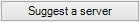
|
Click this button to retrieve automatically the name of a Global Catalog server. |
| Current account | Check this radio button if the account you used to log in has sufficient permissions to access the directory. |
| Specific account | Check this radio button to specify an administrative account with the permissions required to access the directory. |
| Check connection | Click this link to test the LDAP connection to the Global Catalog server. |
For more information about the directory data source, see Data source: Directory.