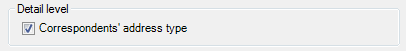
Select the detail level to display in your final report. You may end up with a summary, or a very detailed report depending on the options chosen.
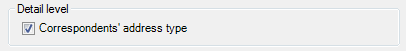
| Option | Description |
|---|---|
| Correspondents' address type | Select this check box to break down the global traffic by address types, such as Exchange or Internet. |
To find out what consequences on results the choice of a detail level may have, see How is traffic calculated.
Select a mailbox attribute from the drop-down list. It will be displayed for each mailbox.

Select the traffic direction to be displayed in the report: sent messages, received messages, or the total.

| Option | Description |
|---|---|
| Sent | Display sent messages. |
| Received | Display received messages. |
| Total | Display the total of sent and received messages. |
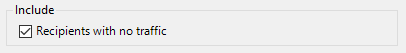
| Option | Description |
|---|---|
| Recipients with no traffic | Select this check box to include recipients for which no traffic was recorded during the reporting period. |
You may request an anonymous report to obtain information about mailboxes content or traffic without breaking privacy rules.
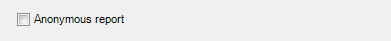
| Option | Description |
|---|---|
| Anonymous report | Select this check box to obtain a report without mailboxes names. They will be replaced with a standard label and a counter (i.e. Mailbox 1, Mailbox 2, etc) rather than the actual user name. This is for confidentiality consideration. |