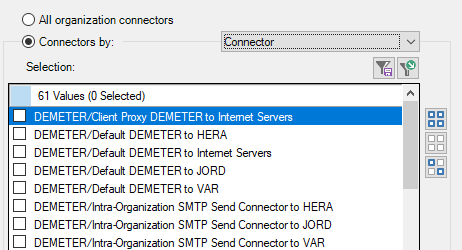
The Selection tab allows to select the group of connectors on which Promodag Reports is going to report. For example, connectors can be selected by Exchange server.
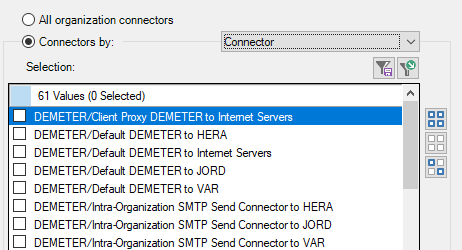
Selections can be separately saved as selection settings before you record your custom report. You will then be able to reuse them later on.
You can make, change, clear or save your selection using the following buttons:
| Option | Description | |
|---|---|---|
| Include a selection of connectors | All organization connectors | Select this radio button to include all connectors in the organization. |
| connectors by: | Select one or more connectors according to an attribute of your choice. | |

|
Select all check boxes. | |

|
Unselect all check boxes. | |

|
Revert the current selection. | |

|
Save your connector selection, so that you can use it in other reports. | |

|
Open a previously saved connector selection. | |
| Exclude a selection of connectors |
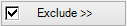
|
Click this button to display the connector exclusion pane. |
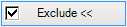
|
Click this button to hide the connector exclusion pane. | |
| Exclude deleted connectors | Select this check box to exclude connectors that have been marked as deleted from the report. | |
| Exclude connectors by: | Select one or more connectors according to an attribute of your choice. | |

|
Select all check boxes. | |

|
Unselect all check boxes. | |

|
Revert the current selection. | |

|
Save your connector selection, so that you can use it in other reports. | |

|
Open a previously saved connector selection. | |