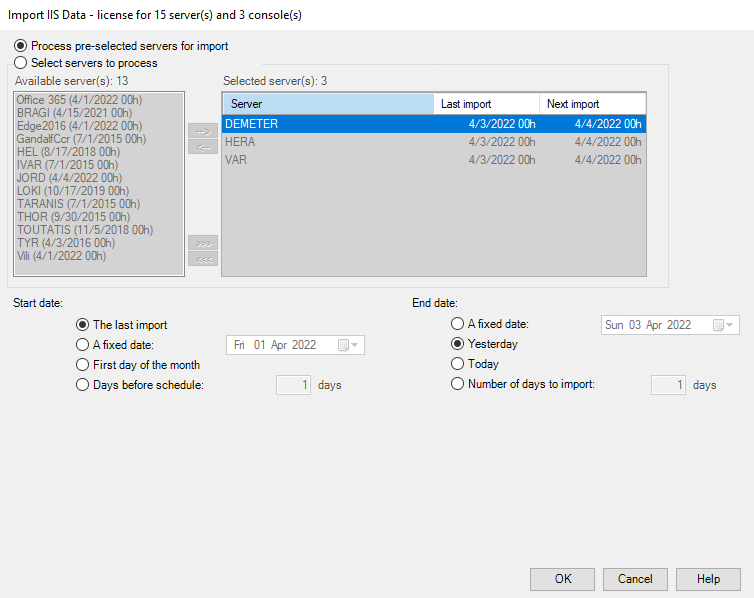
Select this action to automatically collect events from IIS log files.
The IIS data source is used to produce reports on OWA and ActiveSync activity.
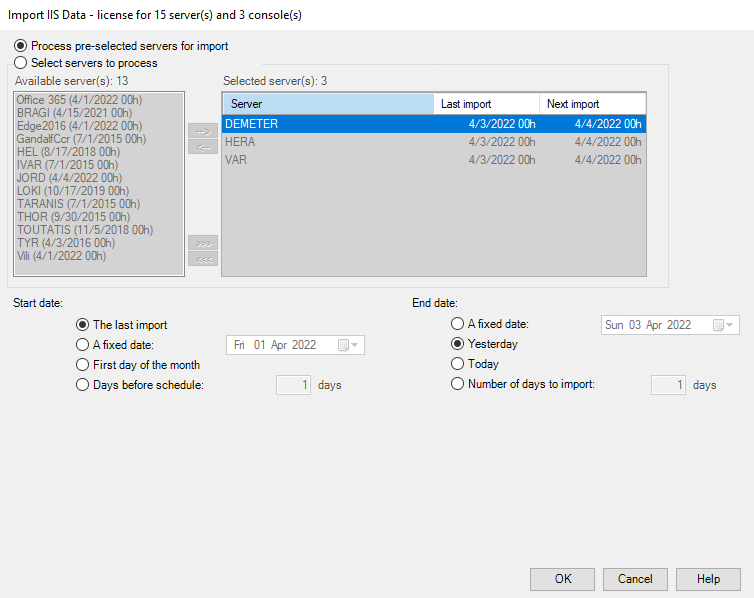
| Option | Description |
|---|---|
| Process pre-selected servers for import | Use this option to implicitly select the Exchange servers you have already selected in the Import Message Tracking Data, Import IIS Data or Import Storage Size Data options on the File menu. |
| Select servers to process | Use this option to select specific Exchange servers. |
| Option | Description |
|---|---|
| Import from |
|
| Import to |
|